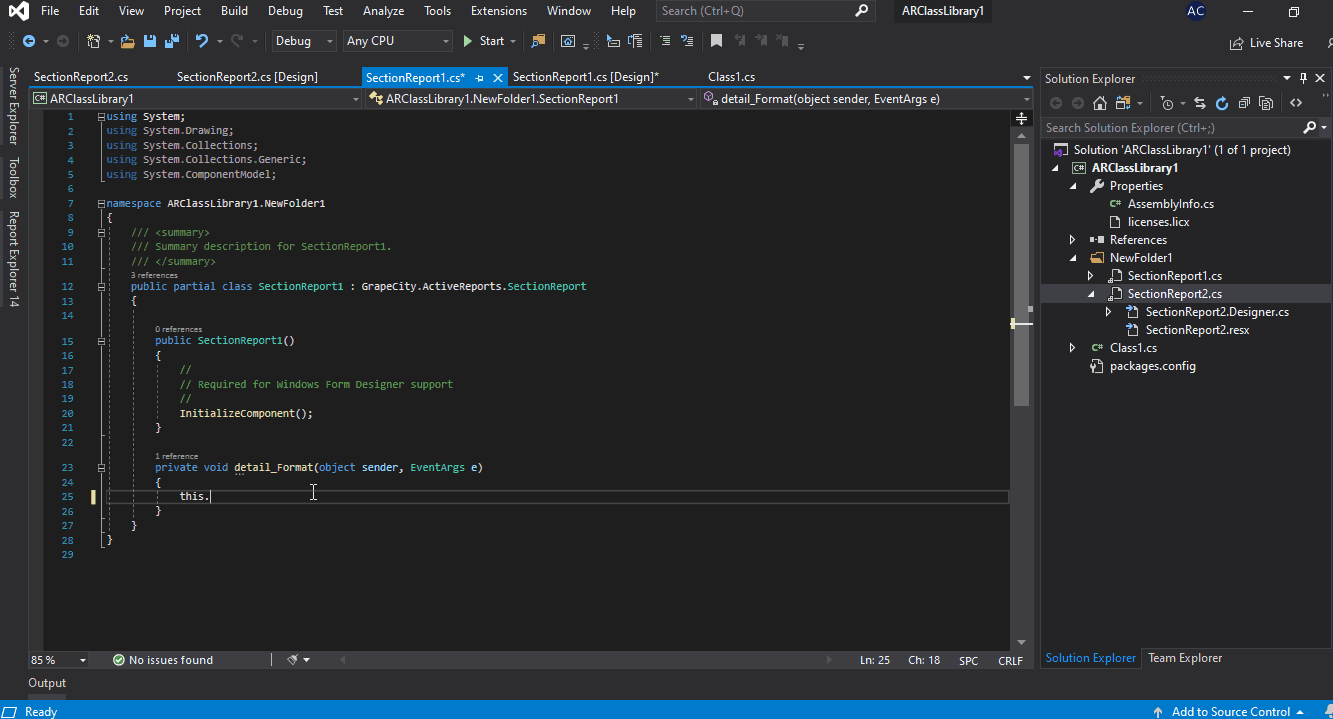Posted 13 May 2020, 2:48 am EST
Each time I open a report from VISUAL STUDIOS 19 in DESIGN since I installed AR14, it build my entire solution each time for absolutly nothing.
So I end up waiting 2 min or more each time when I open a report.
Can you deactivate that, or they are something to do because it’s pathetic waiting 2 min, our solution is big. and waiting 2 min for nothing each time is not really good