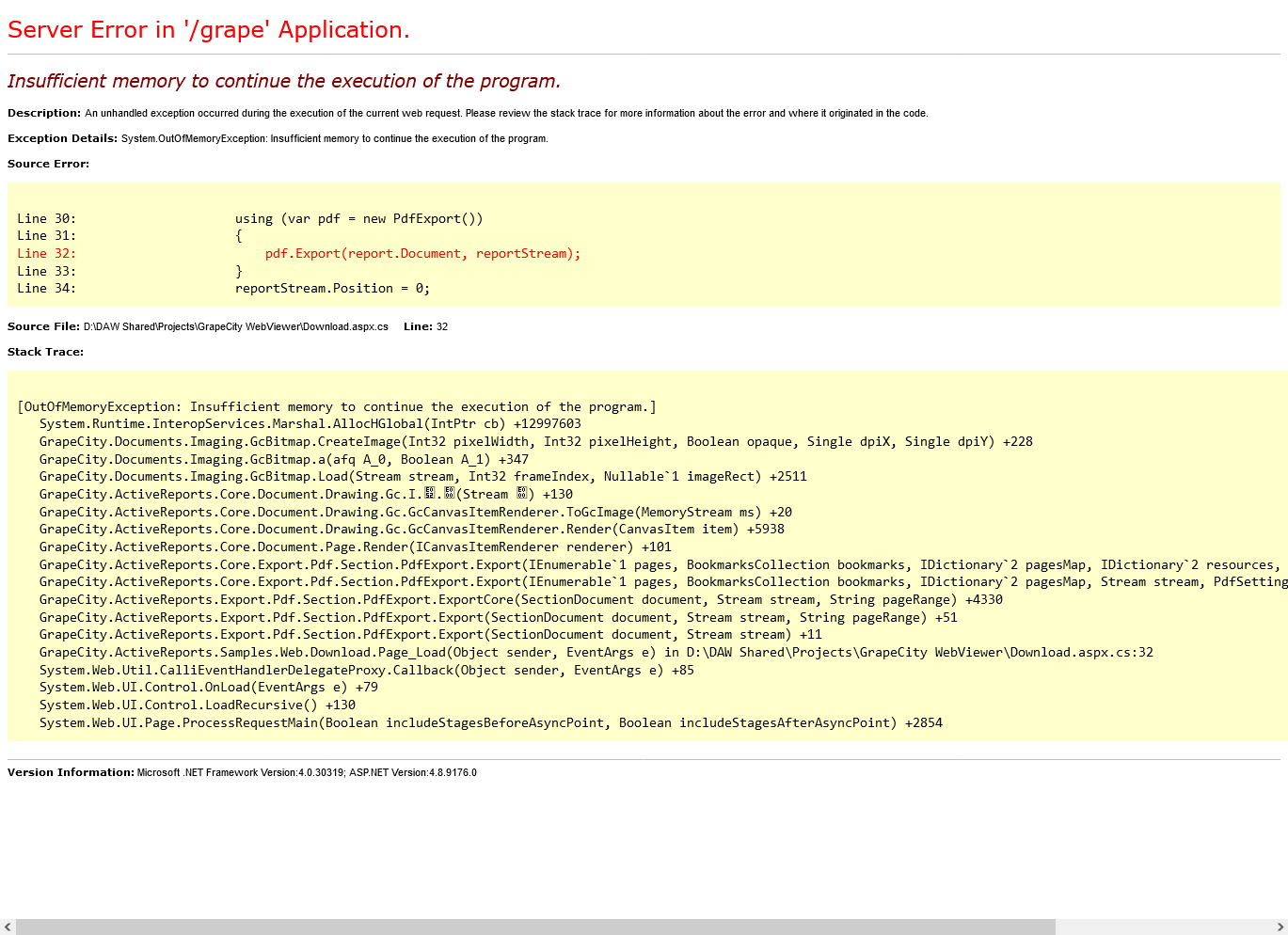Posted 24 August 2023, 3:08 am EST
I have an application that was updated to v17.0.2 last February, and then recently update to v17.1.2 a couple weeks ago. After the last update, memory consumption for exporting section reports to PDF skyrocketed. A 1,500 page, 300MB report now maxes out RAM on 32GB server. This either causes “Insufficient memory to continue the execution of the program” exceptions or takes forever to run while grinding other activities on the server to a halt.
I tried updating AR with the latest NuGet packages that post-date the v17.1.2 release (e.g., GrapeCity.ActiveReports.Core.Drawing.Gc v3.6.2, GrapeCity.Documents.Pdf v6.2.1) and now cannot export PDFs because of the following exception (tested with two different applications, both .NET 4.8 ASP.NET MVC web apps running x64 mode):
Method not found: 'System.Collections.Generic.IDictionary
2{System.String,GrapeCity.Documents.Pdf.Destination} GrapeCity.Documents.Pdf.GcPdfDocument.get_NamedDestinations()'. at GrapeCity.ActiveReports.Core.Export.Pdf.Section.PdfExport.Export(IEnumerable2 pagesMap, IDictionaryat GrapeCity.ActiveReports.Core.Export.Pdf.Section.PdfExport.Export(IEnumerable
1 pages, BookmarksCollection bookmarks, IDictionaryat GrapeCity.ActiveReports.Export.Pdf.Section.PdfExport.ExportCore(SectionDocument document, Stream stream, String pageRange)
Any ideas on how to resolve the memory issue?
Thanks