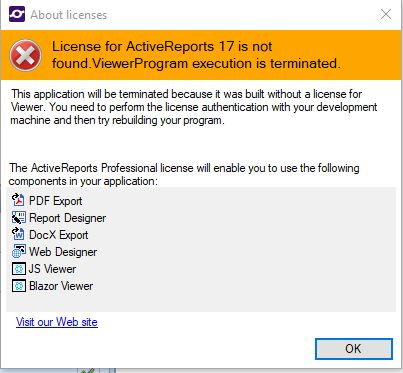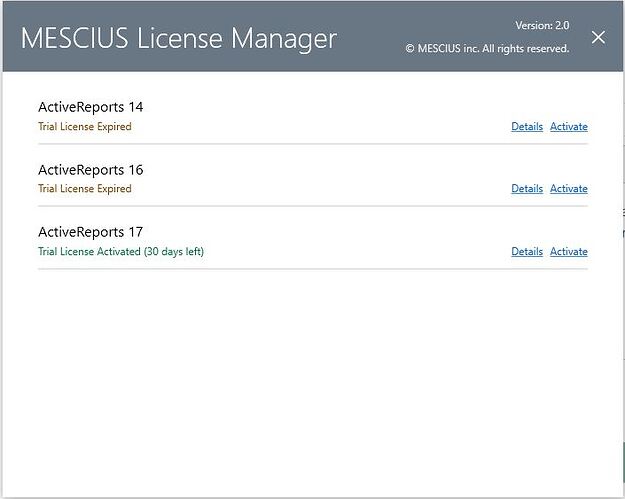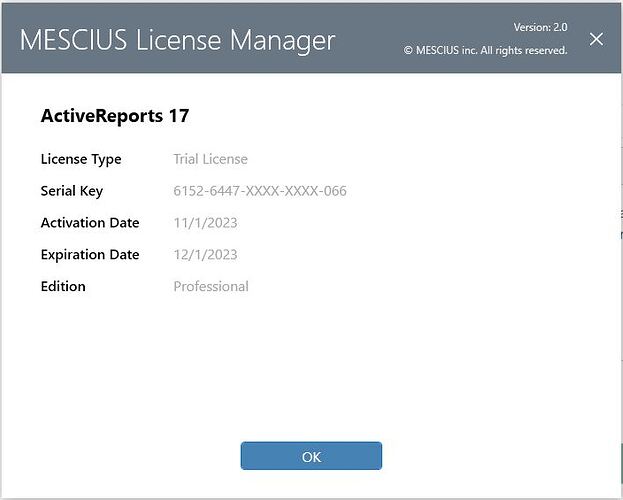Posted 1 November 2023, 3:15 am EST - Updated 1 November 2023, 3:26 am EST
Hello, I downloaded ActiveReports version 17 and I have a trial license. I wanted to create license file for my C# WinForms application to see how the Report Viewer component works, but I encountered to the following problem (see attachment). I cannot to continue with the LicenseManager application.