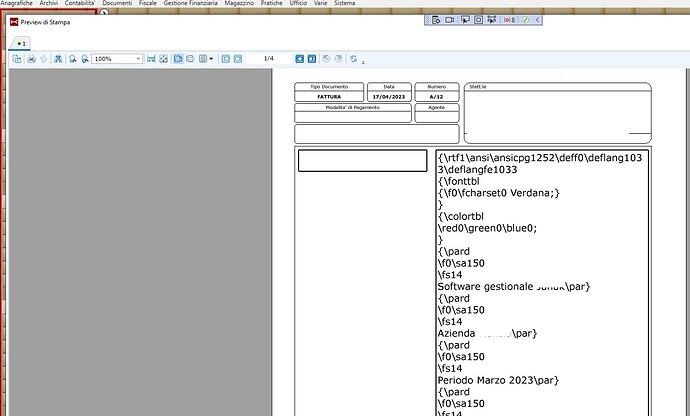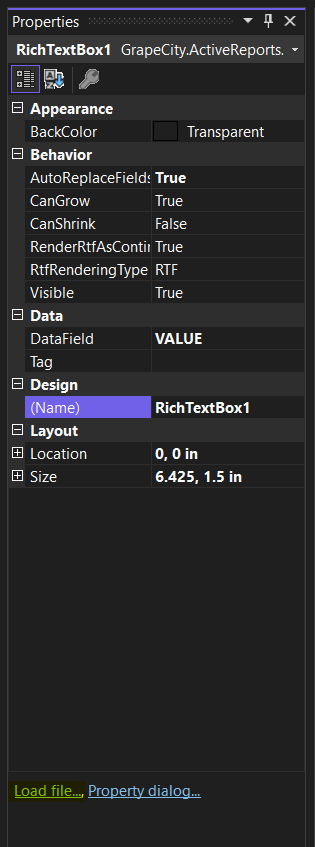Posted 27 April 2023, 8:59 pm EST
Hi Beniamino,
I am glad to know I was able to resolve your query.
The suggestions you have mentioned in the previous reply, I will share those with the development team although I have a couple points on why are we not doing this currently:
- you should do the the same conversion as rtfpipe (maybe with an alert for the conversion not 100% sure)
The Rtf Pipe is not a perfectly solution. We are currently leaning more towards developing our own RTF Renderer for Section Reports in CrossPlatform Rendering Mode. As I mentioned previously, the RTF to HTML render is not 100% WYSIWYG which why we don’t automatically convert RTF to HTML at runtime but since the RTF to HTML libraries are readily available we have that option for the users until we do create the RTF rendering available in CrossPlatform Rendering mode.
- at least when the project is compiled for windows only the richtextbox should continue to work as usual.
I am not really sure on this one, if this would have any implication, I will discuss on this with the development team and will get back to you once I have any information on the same.
And thank you for your feedback, We are thrilled to hear that you were happy with the service you received from our team.
Regards,
Akshay