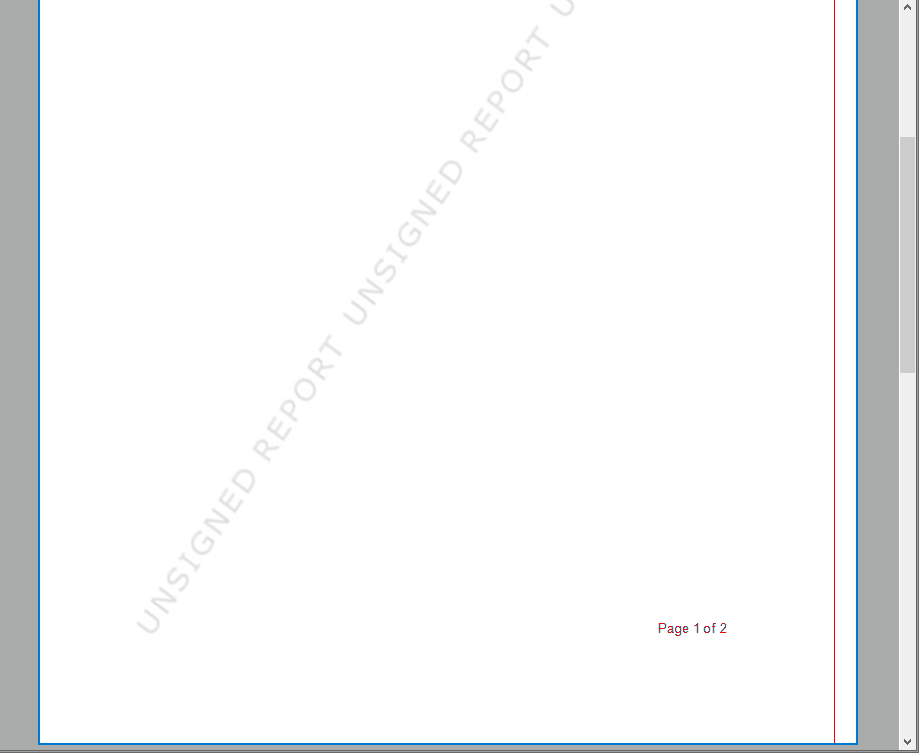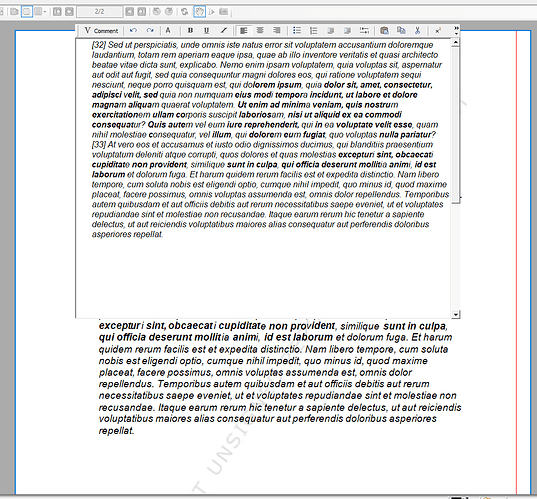Posted 18 February 2020, 7:53 pm EST - Updated 30 September 2022, 8:20 am EST
Hello,
Please consider below scenario:
- There is opened AR Viewer with report, which contains two pages: 1 and 2. Viewer is open in continuous view mode.
- After opening viewer page 1 looks like selected - a blue border is visible around this page.
- We can scroll down report with mouse to the bottom of page 2, until the top edge of the page 2 will be no longer visible. This page is still not selected/choosen - there is no blue border around.
- After clicking anywhere on page 2 this page moves in viewer window in such way that the top edge of the page is aligned with the edge of the viewer. Looks like page is selected - there is blue border around now.
- We could scroll down page 2 until bottom of this page will be visible. Page 2 is still selected.
- After clicking again on page 2 page stays in the same place.
So the problem here for me is how Active Reports behave in point 4, this is unexpected for me, because I going to edit text located on page 2 with custom RTF editor, which is an overlay on an existing report view. But when this editor is showed after click on specified text - Active Reports treats it like clicking on a page and page moves up with the content below and there is a discrepancy between the report view and what I want to edit on it. My RTF edit control doesn’t expect the page to be moved at all.
This concern only continuous view mode, for single page there is no such problem. But using single page instead is not any workaround for me. This have to be continuous view.
Is there any way for blocking positioning page after click on it, when it’s not currently selected yet ? Any property for viewer object, which could be set ? I have tried to read PageOffset property for viewer object, for obtaining location of the page in the viewer, but for continuous view is set to 0 every time. Maybe is there any other way for indicate that the page has been aligned to it’s top edge (or will be aligned ?). With debugging my code looks like it happens much, much later, before my custom viewer_Show event could do or calculate anything.
Please look at attached animation with scenario and screenshot with unexpected behaviour, which I want to fix.