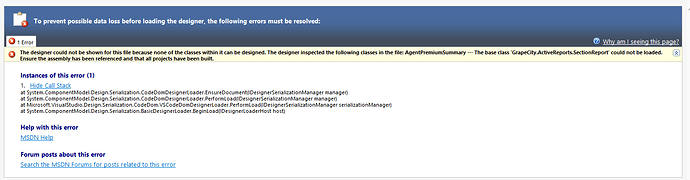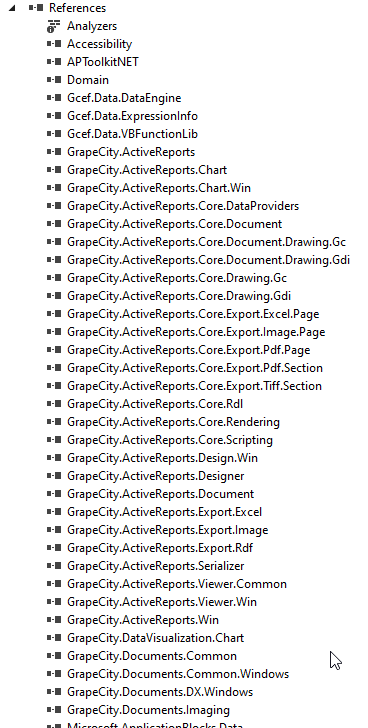Posted 10 May 2021, 8:35 am EST - Updated 30 September 2022, 7:40 am EST
I’m working on a solution that was created using ActiveReports 3.0 that has 20-30 Report-from-code (no rpx files). I used the ActiveReports 15 upgrade tool in Visual Studio (2017) and it completed successfully. I’ve successfully resolved any reference issues or changed methods and the project will build fine.
However when I try to open any of the reports I get
“The designer could not be shown for this file because none of the classes within it can be designed. The designer inspected the following classes in the file: AgentPremiumSummary — The base class ‘GrapeCity.ActiveReports.SectionReport’ could not be loaded. Ensure the assembly has been referenced and that all projects have been built.”
The GrapeCity.ActiveReports DLL is referenced (see second pic for references) and everything has been build. Multi times, with Cleaning in between. Still not able to open the report in the designer. I’ve tried adding the GrapeCity.ActiveReport.Serializer DLL as I’ve seen suggested in other posts, but that didn’t resolve it either.
How can I get these reports to open in the Designer in Visual Studio 2017?