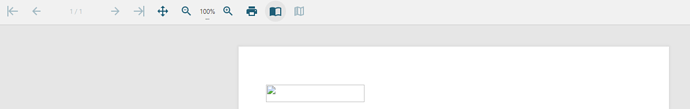Posted 7 February 2023, 10:05 am EST - Updated 7 February 2023, 10:51 am EST
Unable to Render Image in JSViewer ActiveReports 15
Posted by: otanweer on 7 February 2023, 10:05 am EST
-
-
Posted 7 February 2023, 9:27 pm EST
Hi Omar,
As you have mentioned that the issue does not occur when Printing or Exporting the report also, looking at the attached images it looks like you are using external images in your report which cannot be found at the location you provided when the report is previewed.
To replicate the issue we tried setting an incorrect path for the image. However, we get a blank image without any ‘404’ error on our end. It seems like the issue is specific to your project.
Can you try running your report in our attached sample? To do the same place your report in the ‘Reports’ folder with their ‘Build Action’ property in VisualStudio set to ‘Embedded Resource’ and ‘Copy Always’ to ‘true’.
If the issue persists please try adding the image as an embedded resource to your report and then try previewing it in your project to verify if the issue isn’t just related to an incorrect path.
If you get the same error using our attached sample please share your sample report so we could investigate the issue further.
Regards,
Anand