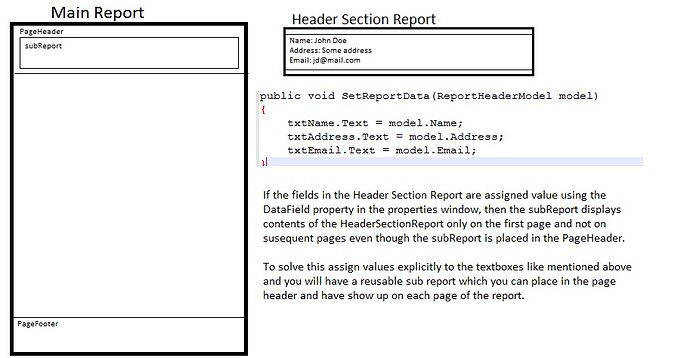Posted 27 July 2018, 4:37 am EST
Hello,
We are going to be creating multiple reports using section reports. All these reports will have a common header. The header is not static and will have fields that are bound to data coming from the datasource.
I created a section report called MainReport, then another section report called HeaderReport.
Then added bound fields to the detail section of the HeaderReport
Then I added a subReport control to the PageHeader of MainReport and set the HeaderReport to the Report field of the subReport control.
The problem is that only the first page of the report shows the data from the sub section report. the subsequent pages do not have the page header.
I also tried adding the bound fields to the GroupHeader and set the property of the group header to OnPageIncludeNoDetail of the HeaderReport instead of having them in the Detail section, but it still does not work.
Only way I can get it to work if if the HeaderReport has static data in the group header section.
I want the header to be reusable between multiple reports and have data bound from a datasource. Any thoughts or ideas on how to do this will be helpful. I am using AR 12.
Thanks
Amit