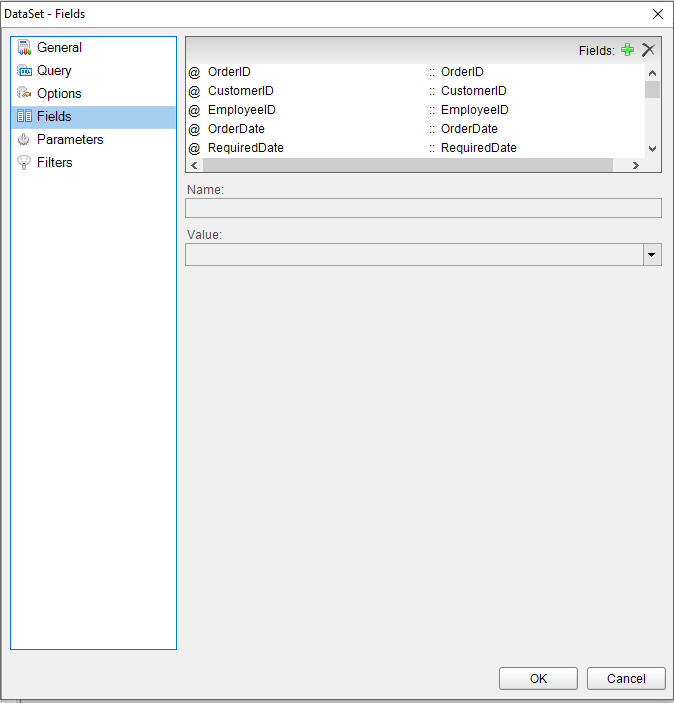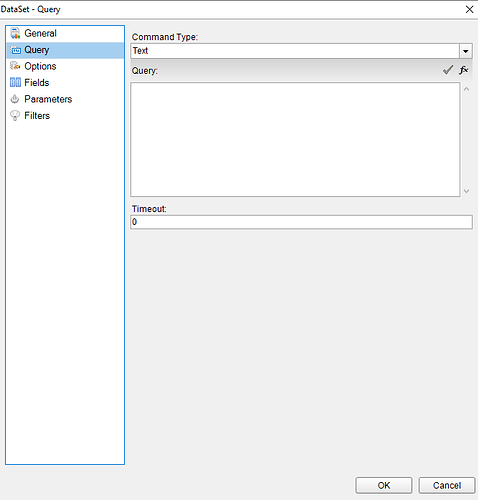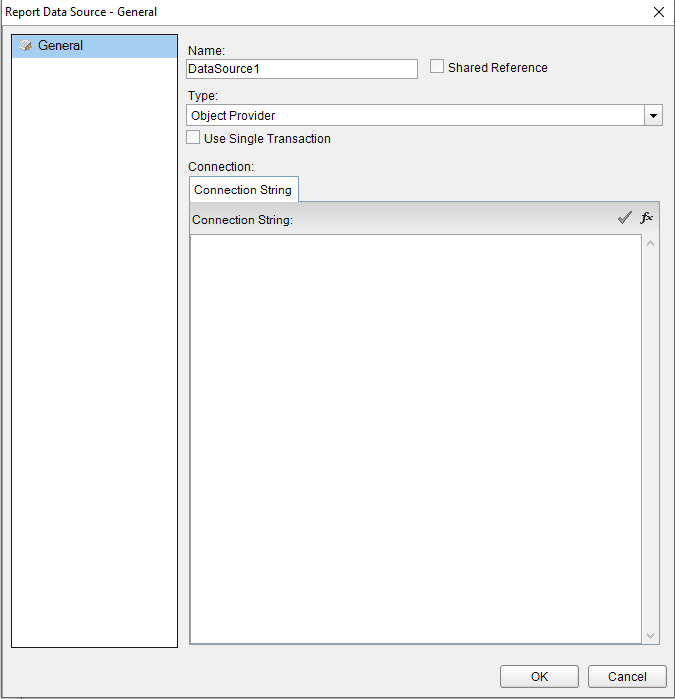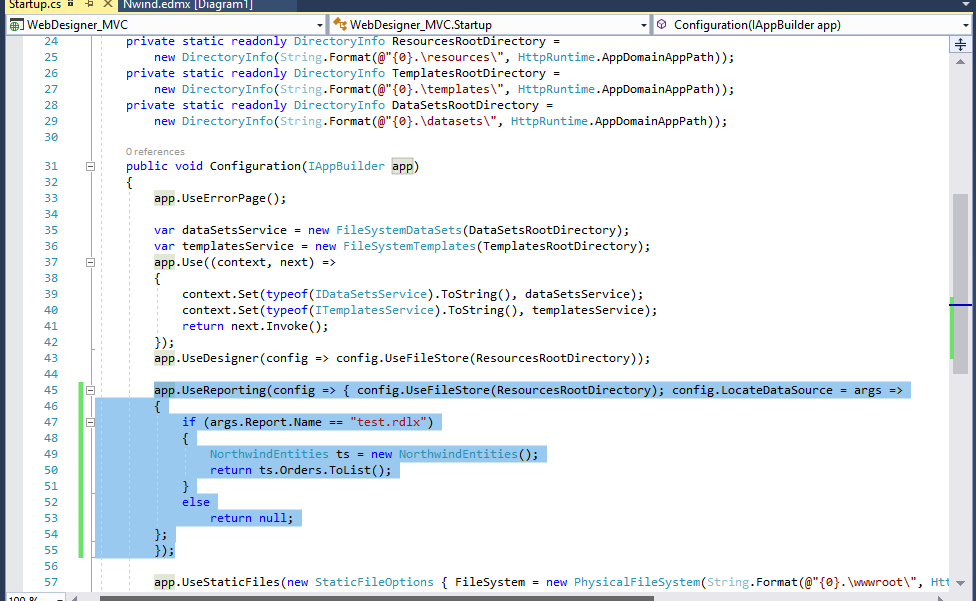Posted 2 September 2019, 6:42 am EST
We store our page report layouts in a database.
I have successfully implemented the retrieving, editing and saving of Page reports using a CustomStore.
Can anyone advise how I can inject the datasource when calling using preview.
Our queries are done using Linq as we use EF in our application, of which return DTO’s. I have successfully set the dataset using reflection on the DTO, and then creating the fields based on the properties.
I would like to provide the end user, a dummy dataset so that they can preview a report, to ensure that it looks correctly.
However I am struggling to achieve this, I have tried setting the type as JSON, and using NewtonJoft serializing a dummy DTO, setting that as the connection string and by serting the Query CommandText as $.Data[*] .
Thanks