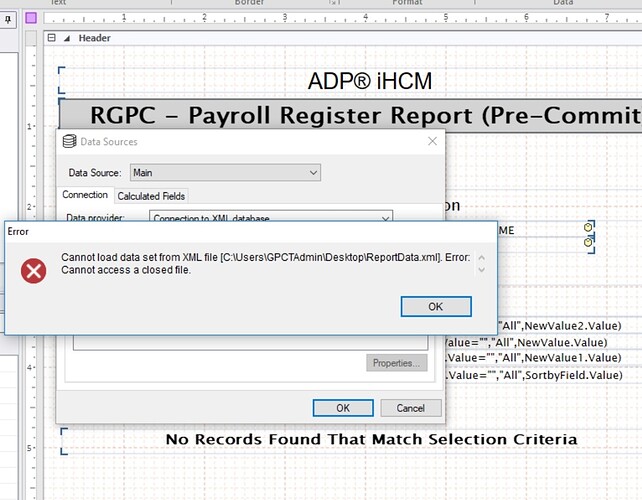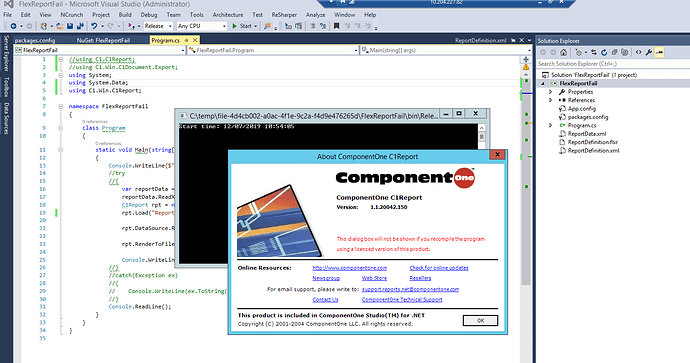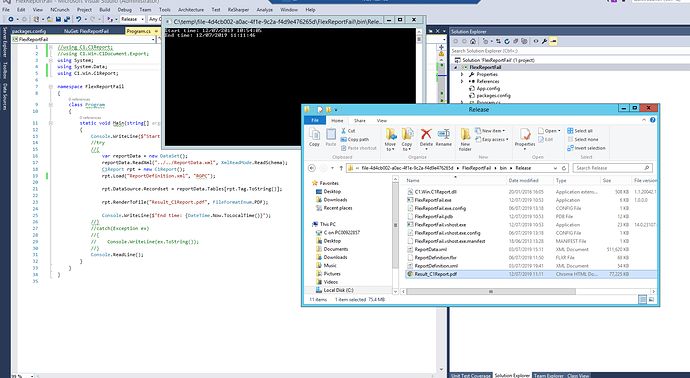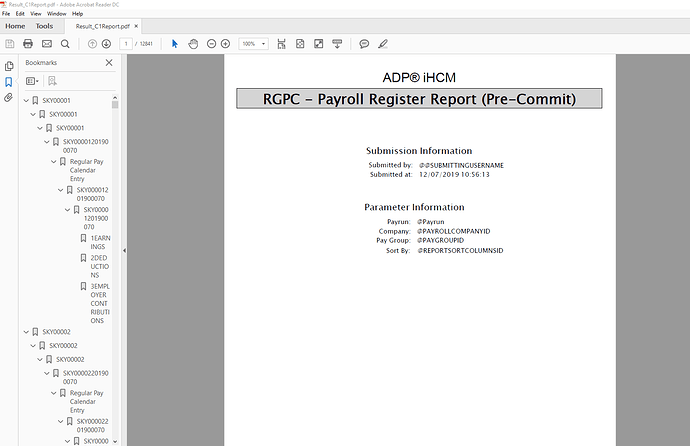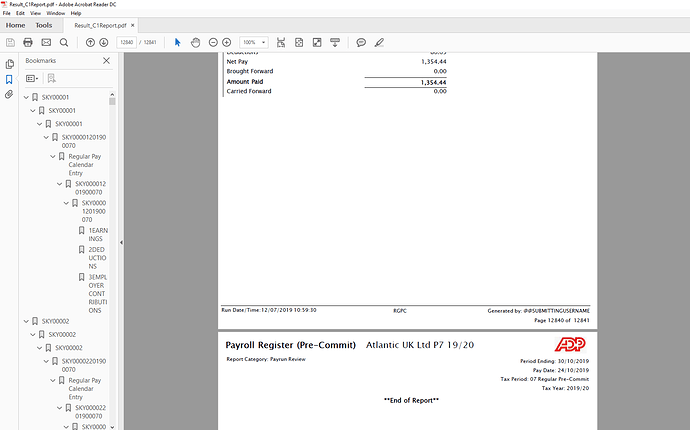Posted 7 July 2019, 10:37 pm EST
We have an application that uses a legacy version of C1Report and were looking to upgrade to current supported version of C1 studio. When comparing performance rendering a large report (> 12500 pages), the legacy C1Report component renders to PDF in 21 mins. The new C1FlexReport takes over 4.5 hours to render the same PDF report, using exactly the same report data and the flxr definition generated from the original reportDefinition.xml. Why is the performance of C1FlexReport so poor? Can this be fixed? We will be unable to migrate to the new product given these major performance problems. I appreciate that a report this large may not be typical but how can current code perform so poor when compared against something written 10+ years ago?