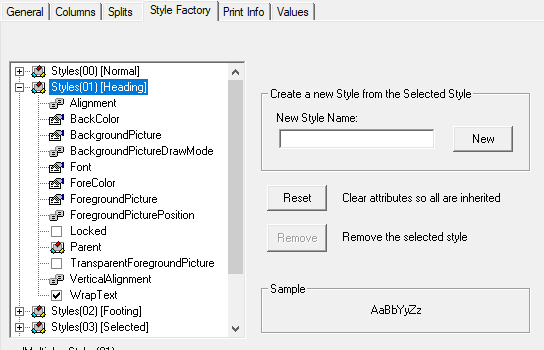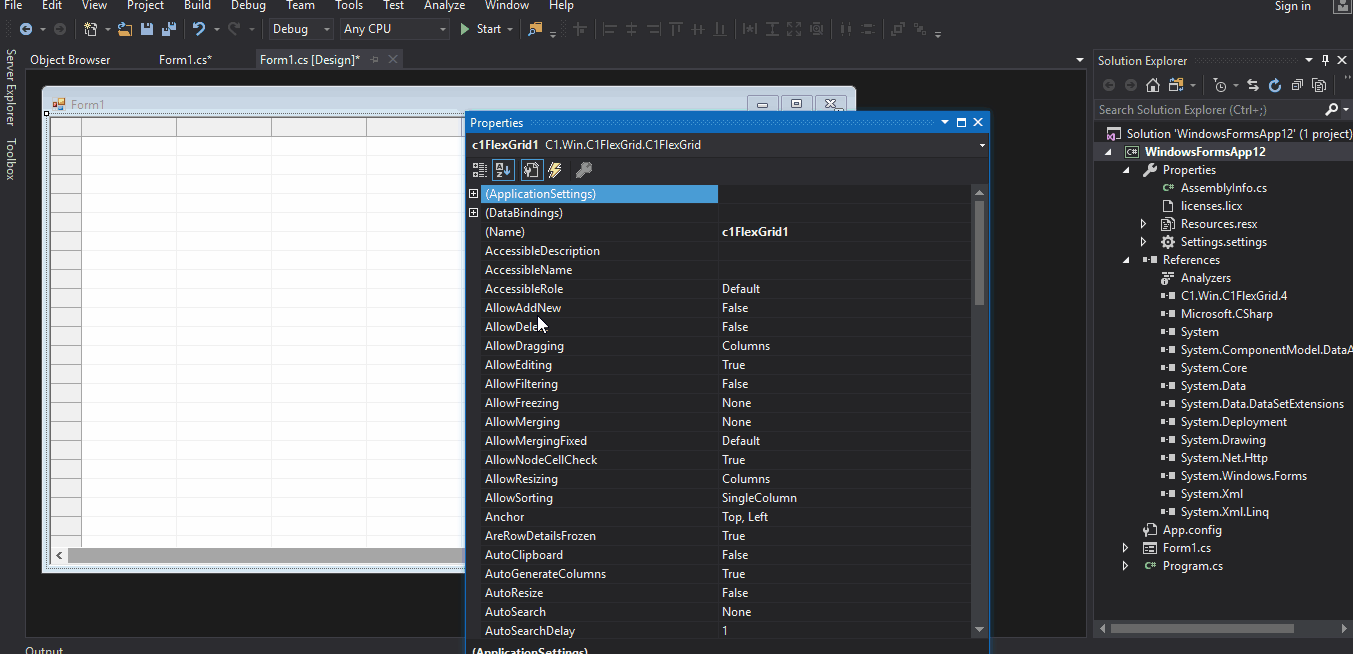Posted 2 April 2020, 7:59 am EST - Updated 3 October 2022, 10:52 pm EST
Hello…
In vb6 we can to assign a Style in code, something like this:
tdbgrdMultiplesSA.Columns(10).HeadingStyle = “Heading”
“Heading” is a style that was created at design time in the “style Factory” option of the grid properties (attach)
How can I do the same in vb.net?
Thanks in advance,
Claudia Patricia