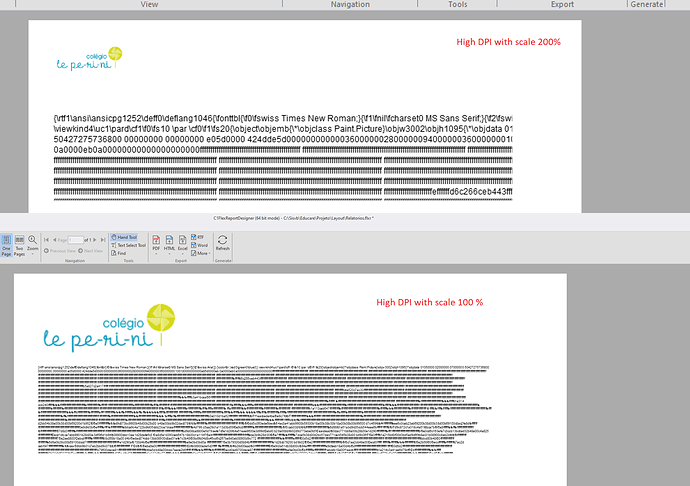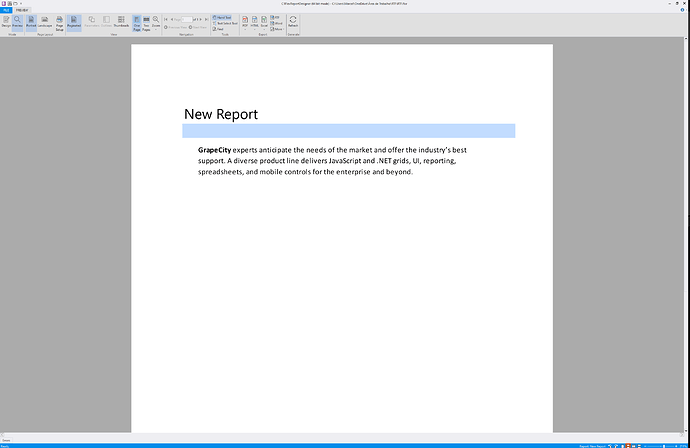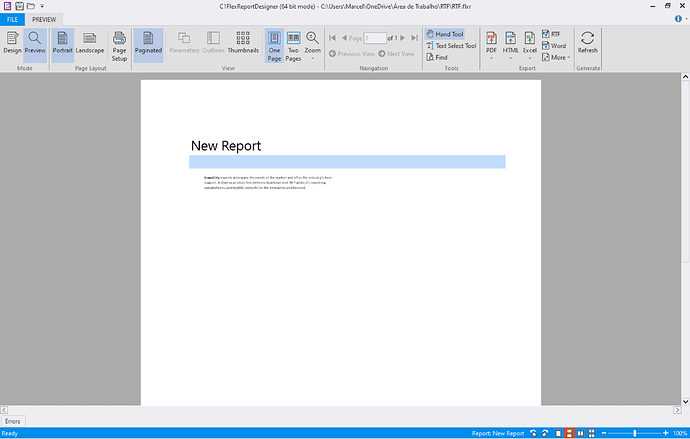Posted 15 May 2020, 2:37 am EST - Updated 3 October 2022, 10:51 pm EST
FlexReport High DPI Monitor
Posted by: marcel on 15 May 2020, 2:37 am EST
-
-
Posted 18 May 2020, 6:03 pm EST
Hi Marcel,
RtfField is used to show the RTF content in the FlexReport so you should use it to fulfill your requirement.
I have attached a Report which shows the RTF content in a RtfField successfully in higher and the normal DPI, please have a look.Regards,
Prabhat Sharma.
RTF.zip -
Posted 19 May 2020, 2:38 am EST - Updated 3 October 2022, 10:51 pm EST
-
Posted 20 May 2020, 10:19 pm EST
Hi Marcel,
Sorry, but we cannot replicate the issue at our end with higher DPI, and here are the screenshots attached with the report title which shows that it is showing correctly.
The environment details at our end are:
Win 10 version 1903
Control Version 4.0.20201.416To further investigate this issue we need your environment details so that we can assist you accordingly.
Regards,
Prabhat Sharma.
RTF Images.zip -
Posted 23 May 2020, 12:57 am EST
Hi…
same versions here.
Best regards,
Marcel Souza
-
Posted 26 May 2020, 10:43 pm EST
Hi Marcel,
As we do not face the issue at our end and understand your concern so we have requested the concerned team to arrange a remote session to get the issue solved at your end ASAP. The team will get in touch with you soon.
Regards,
Prabhat Sharma.