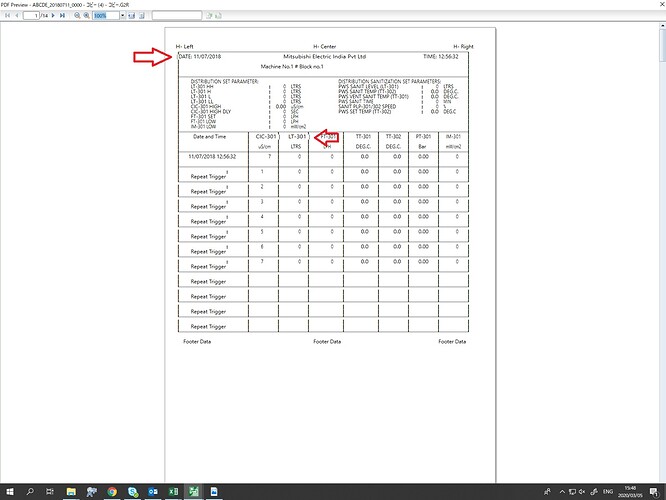Posted 28 August 2019, 8:12 pm EST
HI,
Query 1:
Is there any way to bind stream as input to PDFViewer. Is there any property to which i can bind my stream data to display contents.
I know about source property but takes uri and not stream data. I don’t have URI becz i am preparing data and want to view it.
Instead of using LoadDocument method as we want to follow MVVM pattern.
Query 2:
I would like to show the C1PDFViewer Toolbar, but hide the save button.
I have instantiated the viewer in XAML as below:
<c1:C1PdfViewer Name=“C1PDFViewerControl” />
When i look to access the properties in C# code behind, all i can find is C1PDFViewerControl.ToolbarVisibility which either shows or hides the whole toolbar.
Is there a way to show the toolbar but hide the save button in C# please?