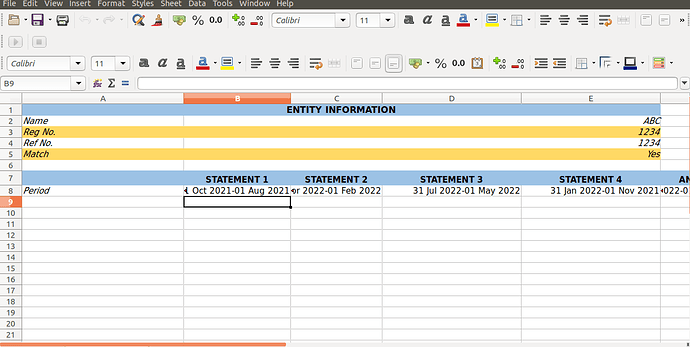Posted 16 April 2023, 5:30 pm EST - Updated 16 April 2023, 5:35 pm EST
Prevent 1st table from expansion
Posted by: swati.kumari on 16 April 2023, 5:30 pm EST
-
-
Posted 17 April 2023, 8:24 pm EST
Hi Swati,
We are unable to replicate this scenario at our end.
Could you please provide a stripped sample(Json and Template file)? So, that we can investigate this issue and assist you accordingly.Best Regards,
Nitin -
Posted 17 April 2023, 9:52 pm EST
Hi Nitin,
Please find the below attached template.
-
Posted 17 April 2023, 9:54 pm EST
PFA file.
-
Posted 18 April 2023, 6:23 pm EST
Hi Swati,
Thanks for the sample.
We have replicated this issue at our end. This seems like a bug. So, we have escalated it to the development team. Will get back to you once we have any update from them.[Internal tracking Id - DOCXLS-8039]Best Regards,
Nitin -
Posted 20 April 2023, 9:22 pm EST
Hi Swati,
The issue is because of the Range parameter.
You can try with the updated sample. It will work.
Please refer the attached modified sample: ExcelSample.zipBest Regards,
Nitin -
Posted 20 April 2023, 11:29 pm EST
Hi Nitin,
Please check the below attached file when Range parameter is removed in case of multi-account.
MultiAccountEntityInfo.zipAlso please check this excepted file.
ExpectedMultiAccEntityInfo.zip -
Posted 23 April 2023, 5:59 pm EST
Hi Swati,
As per the development team, According to the design of GCExcel template, if the child cell and parent cell are in the same column, and child cell expands in horizontal direction, then parent cell should expand also. In this case, B1 has a range parameter, and its range contains B7 and B8, so B1 is the parent of B7 and B8, when B7, B8 expands in horizontal direction, B1 will expand also, this is by design.
So, we are sorry to inform you that, this can’t be possible to achieve with the help of GCExcel Template. As this is by design.
Regards,
Nitin