Posted 15 February 2024, 12:01 am EST - Updated 15 February 2024, 12:06 am EST
Problem with c1truedbgrid
While opening project tuedbgrid was moved into bottom design line, with no possibility to open designer for grid??
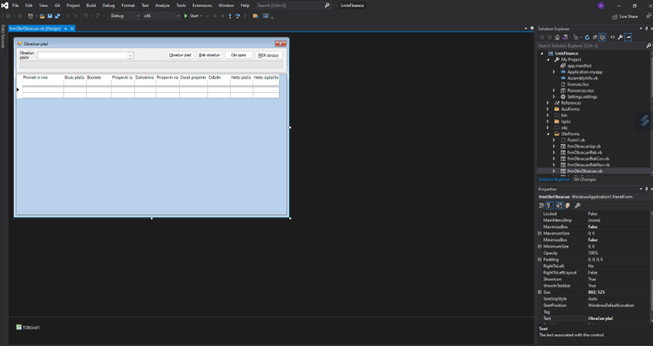
Forums Home / ComponentOne / General Discussion
Posted by: milosic.bogdan on 15 February 2024, 12:01 am EST
Posted 15 February 2024, 12:01 am EST - Updated 15 February 2024, 12:06 am EST
Problem with c1truedbgrid
While opening project tuedbgrid was moved into bottom design line, with no possibility to open designer for grid??
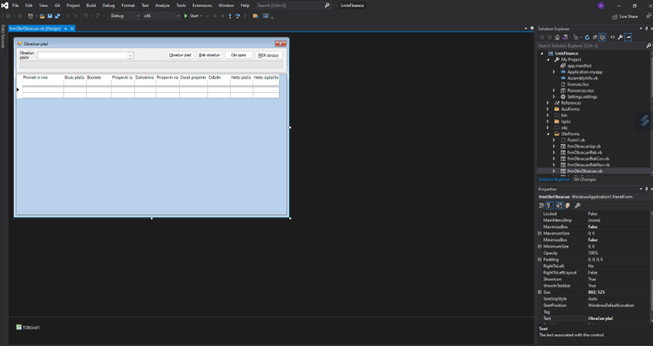
Posted 15 February 2024, 3:10 pm EST
Hi,
This issue is usually observed when the old .NET FW 4.0 version of C1 controls is used in Visual Studio 2022. This is due to some breaking changes done by Microsoft in the VS 2022. Since the .NET FW 4.0 C1 controls are already out of support from our end, the designer for .NET4.0 controls will not be supported in VS 2022, as mentioned in the ComponentOne Roadmap 2022.
As a workaround, you can explicitly add a reference to the C1.Win.C1TrueDBGrid.4.Design.dll assembly in your project, which will allow using the designer for .NET FW 4.0 C1TrueDBGrid in VS 2022. This DLL can be found at the location C:\Program Files (x86)\ComponentOne\WinForms Edition\bin\v4.0\Designer in your system.
Best Regards,
Kartik