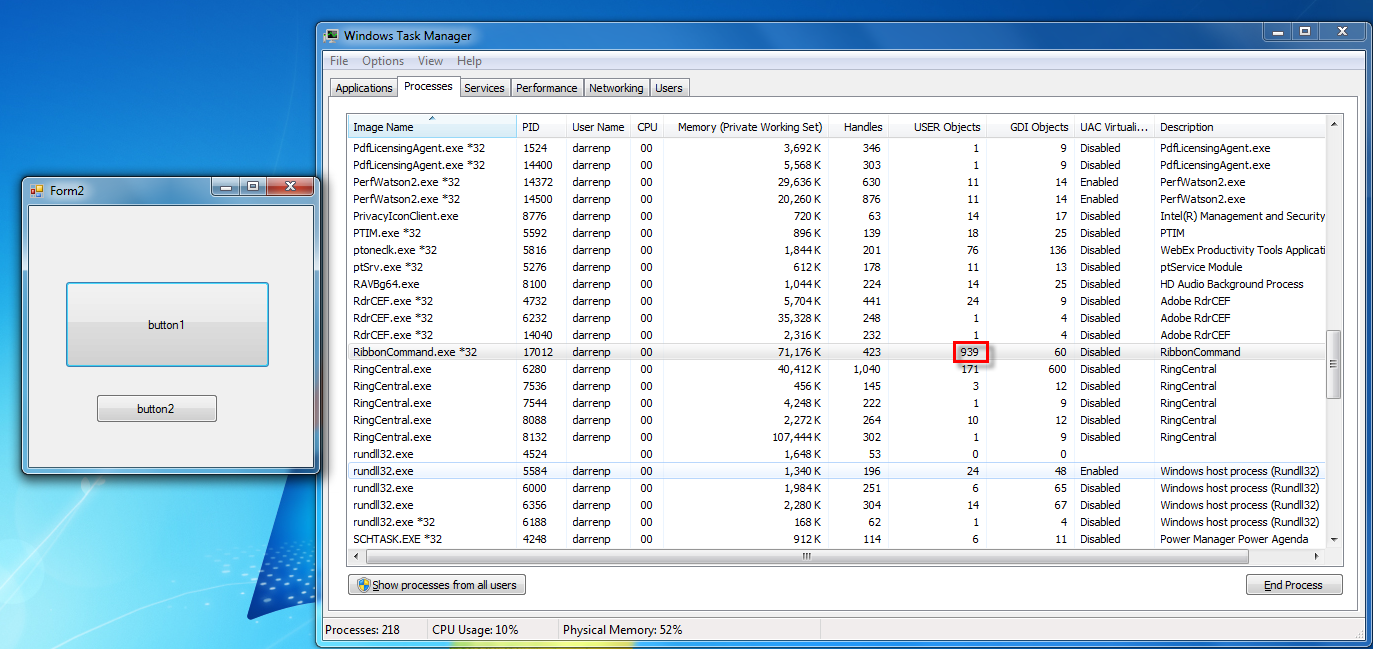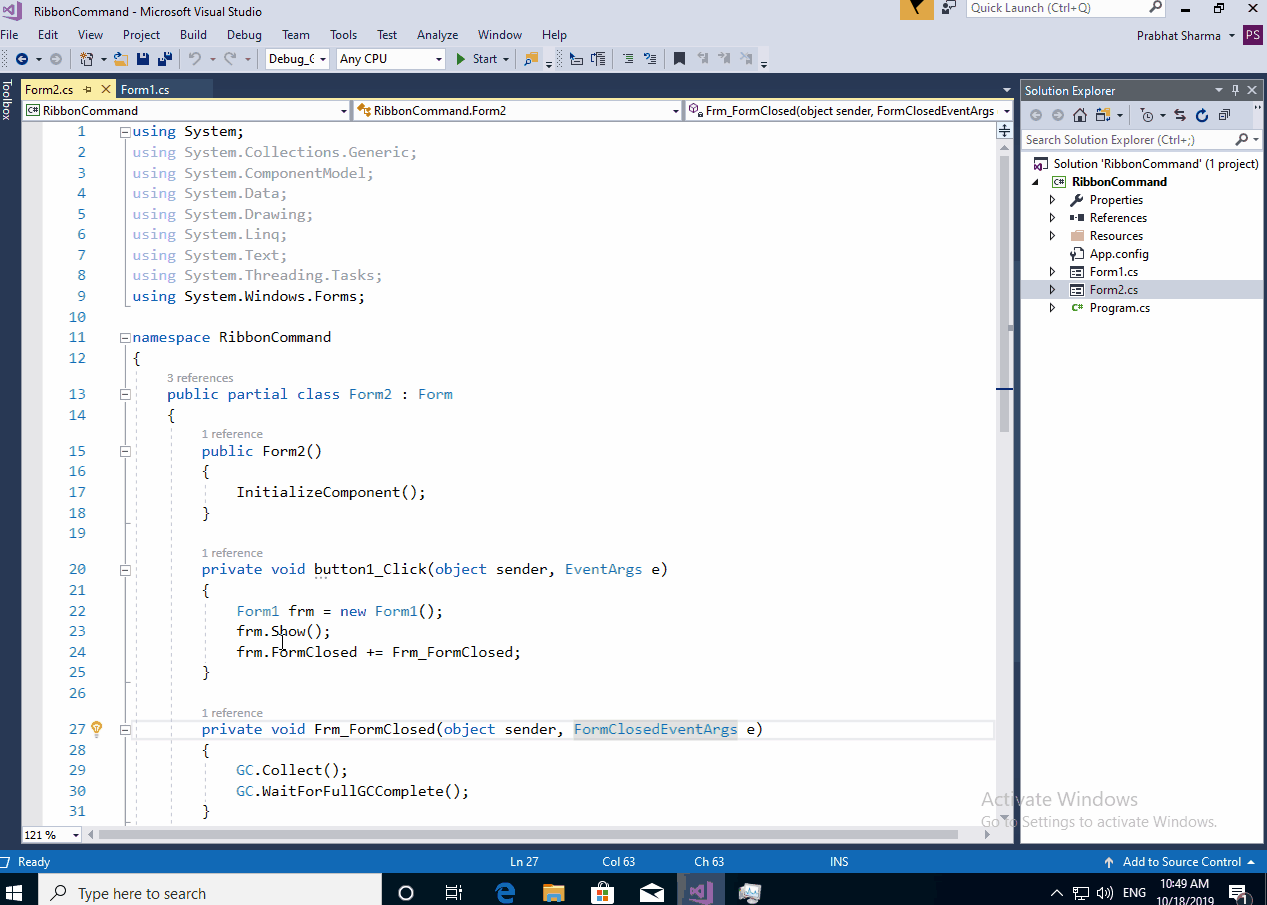Posted 15 October 2019, 8:25 am EST
Hi All,
After an upgrade of the ComponeOne DLLs in our software we started to encounter issues with user object count limits being hit. Our software makes extensive use of C1 controls and after tracing the issue it was narrowed down to the CommandHolder class (a part of the C1.Win.C1Command.dll).
Original C1.Win.C1Command.dll version: 4.0.20132.19568
Upgraded C1.Win.C1Command.dll version: 4.0.20172.271
In the original dll version the CommandHolder class created zero user objects when instantiated, where as in the Upgraded dll version 2 user objects were created per instance of the class. This would increase the cost of any C1 class that contained a commandHolder, C1ToolBar for example. A secondary issue was that these additional user objects are not released when the object is disposed which would result in the eventual windows user object limit exception.
As a workaround we have downgraded the DLL but am inquiring if this has been resolved in future versions, since this short term fix prevents the use the designed for the commandHolder due to DLL mismatch.
Thank you for your time,
Darren.