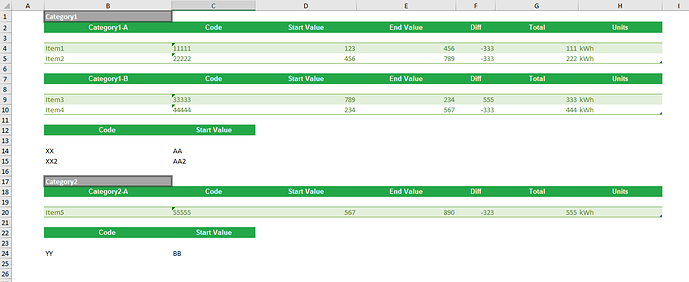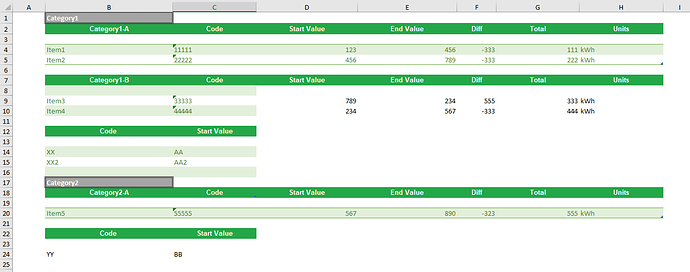Posted 16 February 2023, 1:29 am EST - Updated 16 February 2023, 1:34 am EST
Hello,
I’m learning to work with GcExcel Java. Now I’m trying to create more complicated report but I face some problems. Maybe it’s not the bug, maybe I don’t know how to use it in some cases. Please help.
Dataset model
I have categories.
Each category can have subcategories and some test items
Each subcategory has subitems.
My dataset consists of 2 Categories (Category1, Category2). *More details on screenshots. *
Each category needs to display 2 kind of tables - 7 - column table and 2 - column table. These tables are placed below each other. Now the problem is, that I want to set both tables formatting. If the formatting is set to first one, there is no problem. But when I set table formatting to second kind of table, the result is broken.
I’m attaching screenshots of result where only first table is formatted and result where result is broken. Also I’m attaching template .xlsx files so you can see how I created the results. Java file is also attached.
Kind regards!
gc.zip