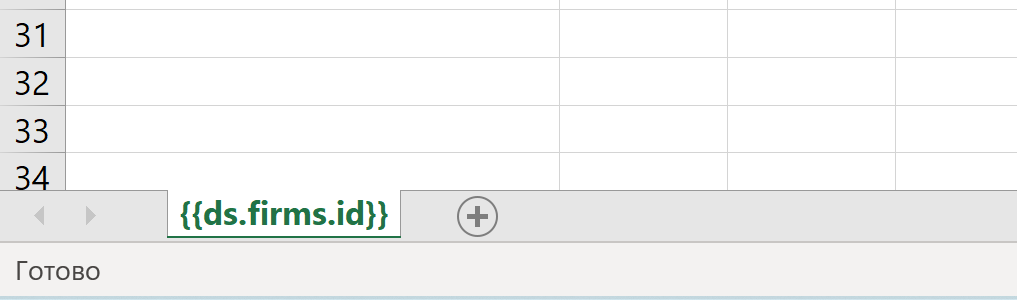Posted 27 March 2023, 5:40 pm EST - Updated 27 March 2023, 5:55 pm EST
Hi, I have some issue with excel templating.
I have a next json structure:
{
"arrayProp": [
{
"id": 1,
"name": "name1"
},
{
"id": 2,
"name": "name2"
}
]
}My main goal is to create an excel workbook where the number of worksheets will be equal to the number of arrayProp elements and each worksheet will describe
one element of the array. So, I use worksheet name = {{arrayProp.id}} in the template, but in this case I see all the data from arrayProp on each page, i.e. the data has not been filtered.
I understand, that I can solve this task using another json structure:
[
{
"id": 1,
"name": "name1"
},
{
"id": 2,
"name": "name2"
}
]So, two problems that I would like to solve:
- I would like to find a solution for the first json.
- I would like to filter the worksheet data by the “id” property, but name the page by the “name” property.