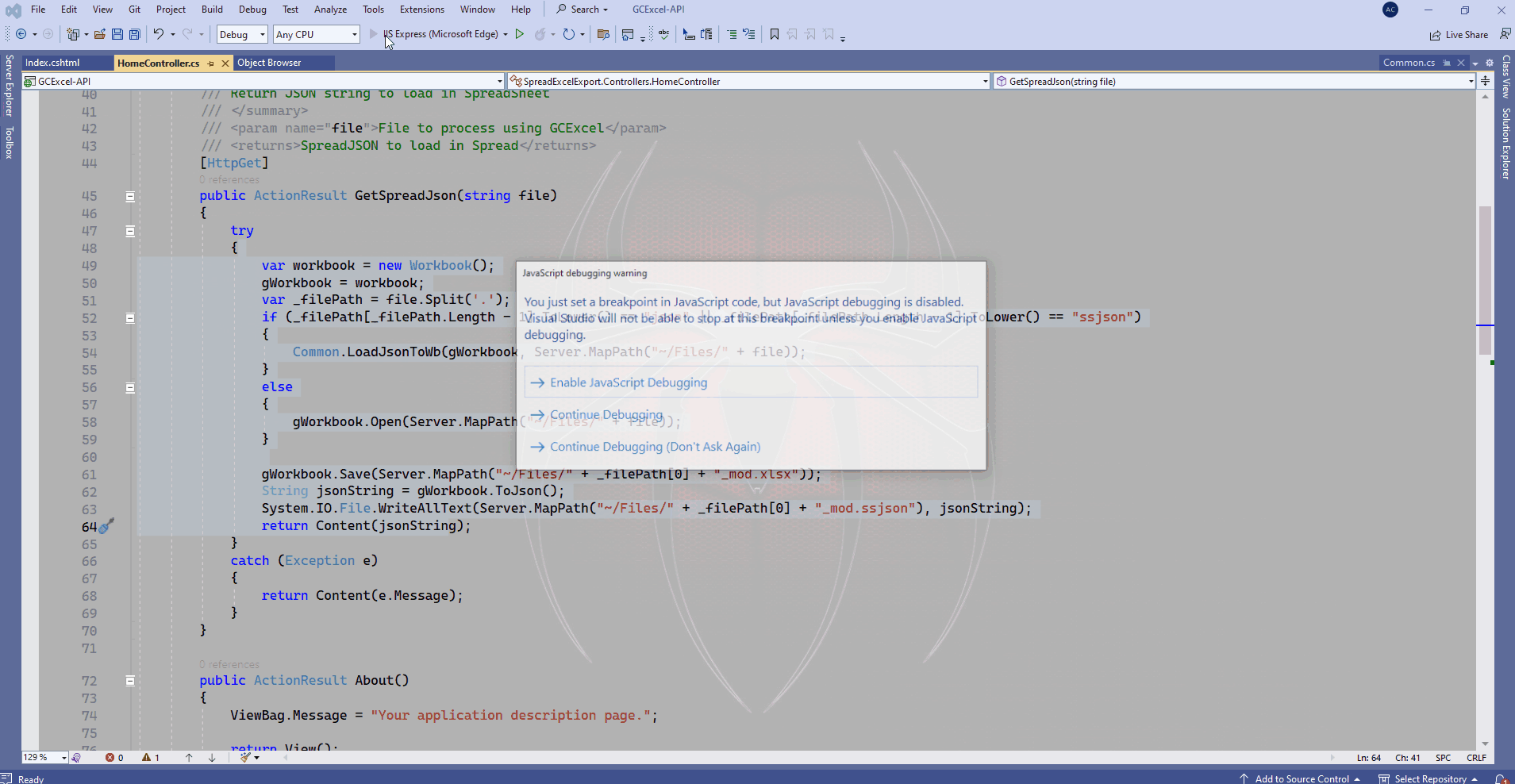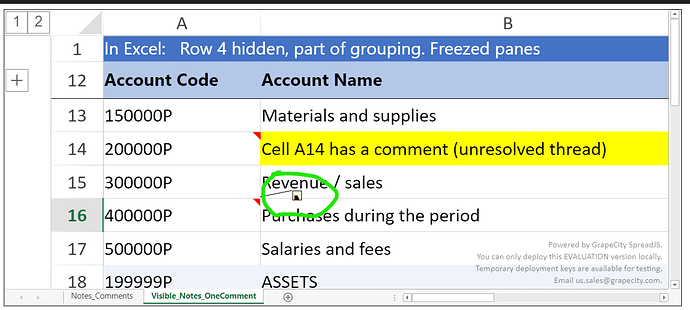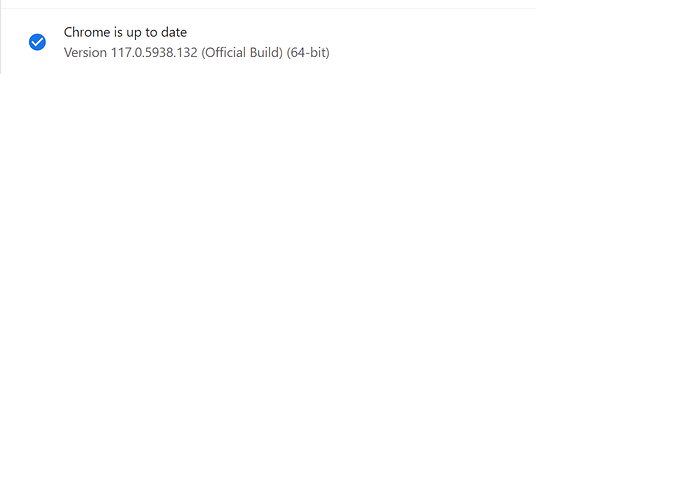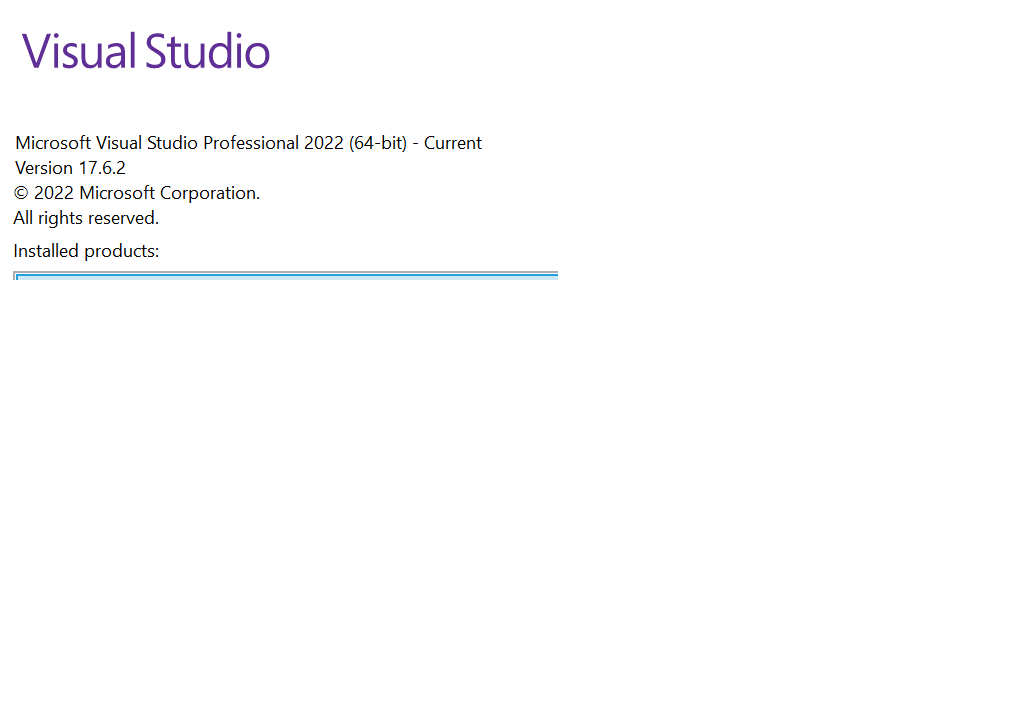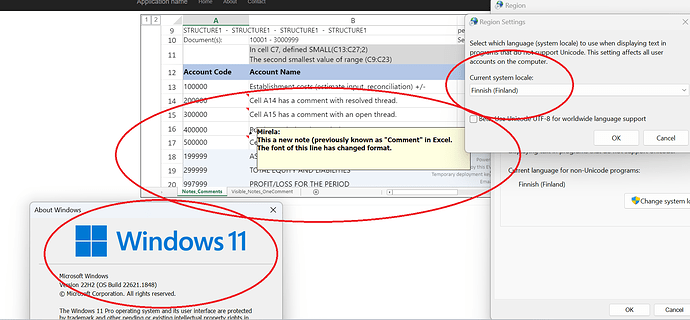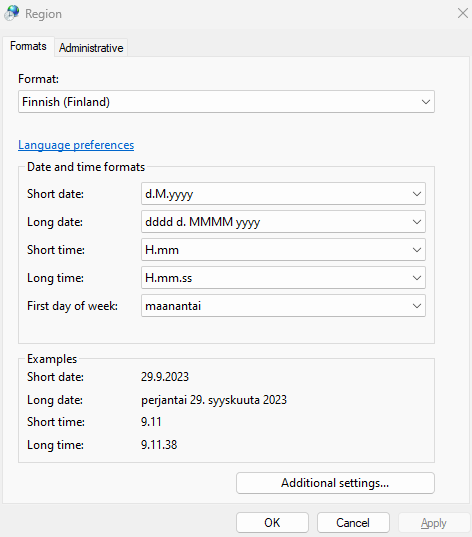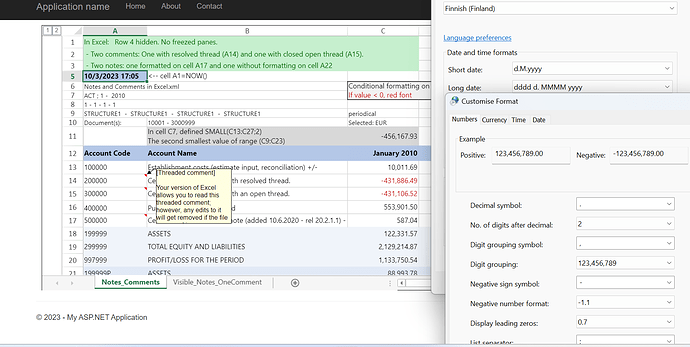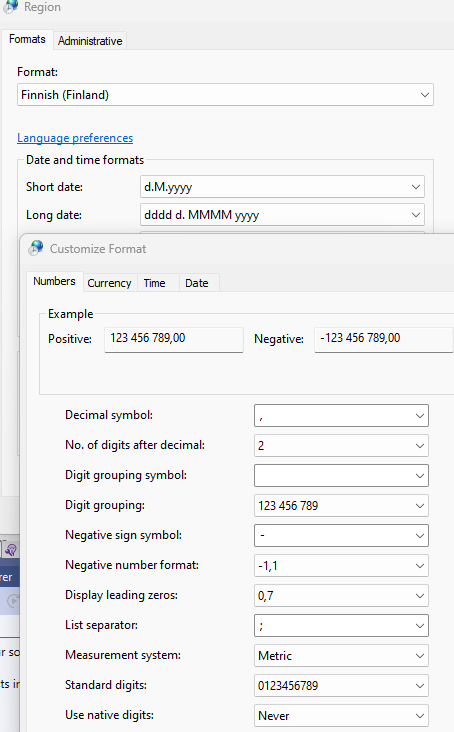Posted 25 September 2023, 12:40 am EST
Hi,
We are using Documents for Excel v6.0.3 to send json file to SpreadJS 16.2. In attached excel file there are notes and comments and they are visible. But when updated to latest Documents version 6.2.2 the notes are not displayed anymore. I tried various versions of Documents and the last version notes are displayed is 6.1.0.
Br,
Petri
TestFileWithNotes.zip