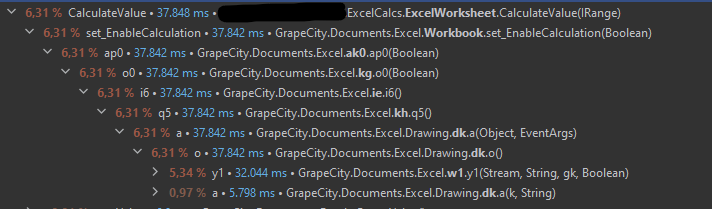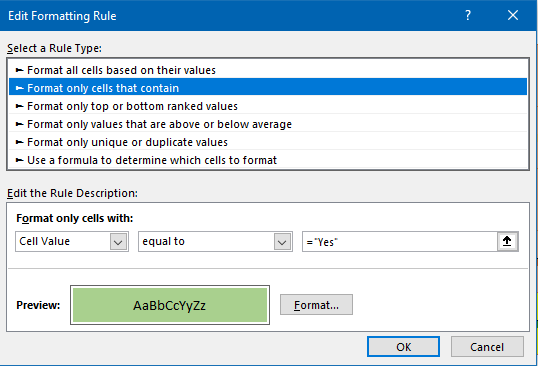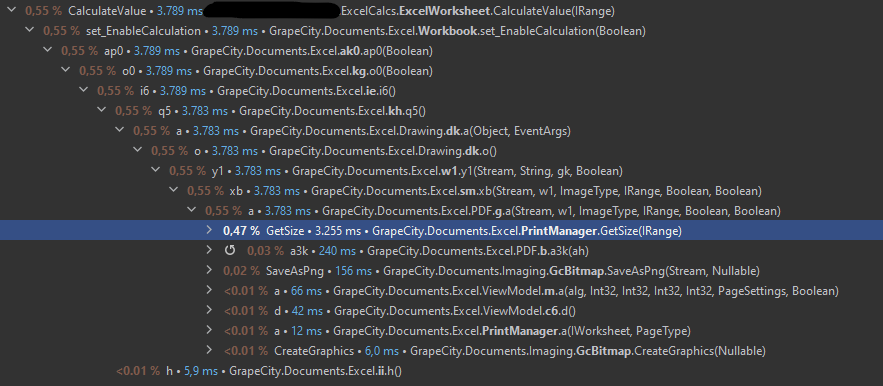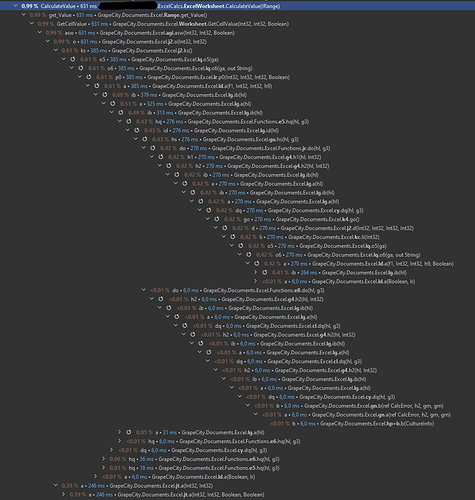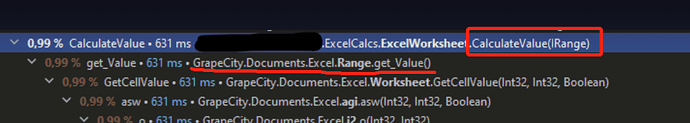Posted 11 April 2022, 8:12 pm EST - Updated 29 September 2022, 6:30 am EST
Hi all,
we are experiencing massive performance issues when we upgrading grapeCity from v4.2.6 to v5.0.5.
The performance of this CalculateValue method changed from ~ 1s (which was also not really good) to now ~37s (which is of course not acceptable).
private string? CalculateValue(IRange cell)
{
worksheet.Workbook.EnableCalculation = true;
if (cell.Value is { } value)
{
return value.ToString();
}
return null;
}
Could you please help us to solve this issue? Apart from the version upgrade, we haven’t changed anything.
Thanks in advance!
Maya