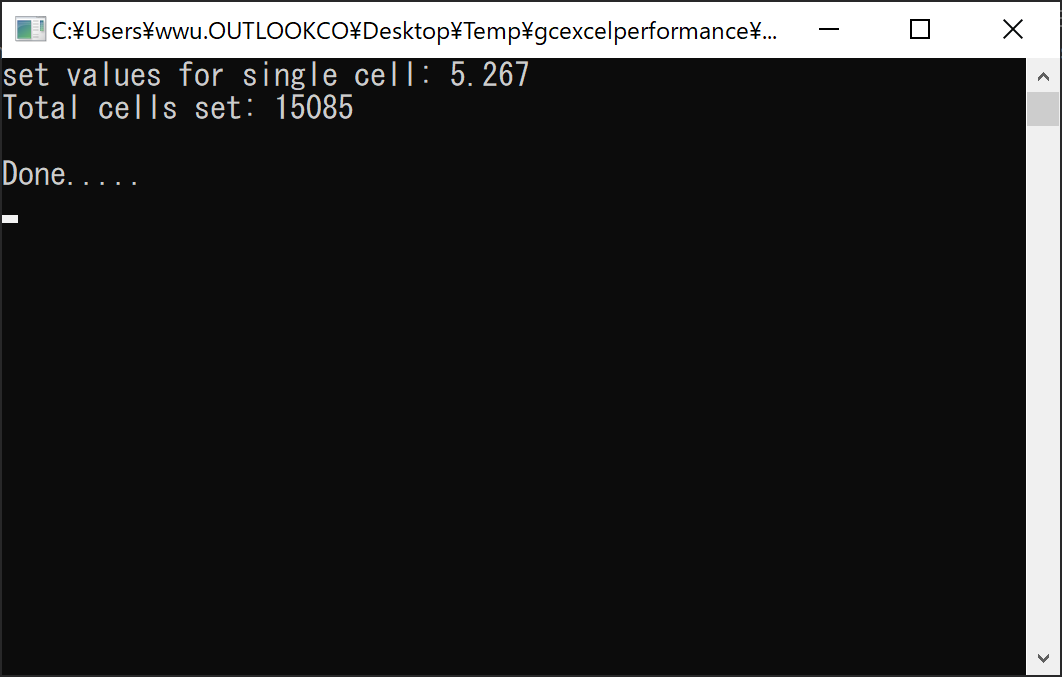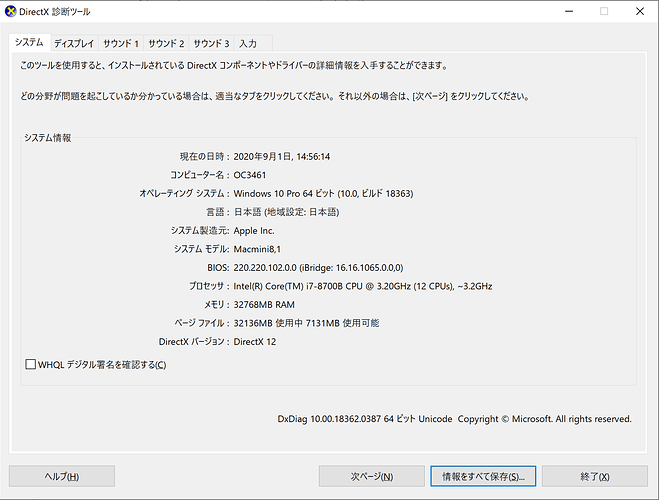Posted 27 August 2020, 9:21 pm EST
Hello
We encountered a performance problem when invoking lots of setting cell values(about 15000 calls in total that costs 8 seconds). To determine whether the problem exists in our code base or your library, we are using the performance testing code from herehttps://www.grapecity.com/blogs/performance-improvements-documents-for-excel.
When we are using an empty Workbook object or a new workbook file, the performance of setting cell values is really great. Then we try to use a test workbook we created and insert an empty sheet as the test target, we noticed that the performance is terrible(several thousand loops of 1 million within 2 minutes). See the attachment for the test excel file and test program(notably the TestCellValues method).
We doubt that this case has something to do with our performance problem in our code base. Hope that you can help us to find the problem of this issue.
Regards
Wenjin TestFile.zip