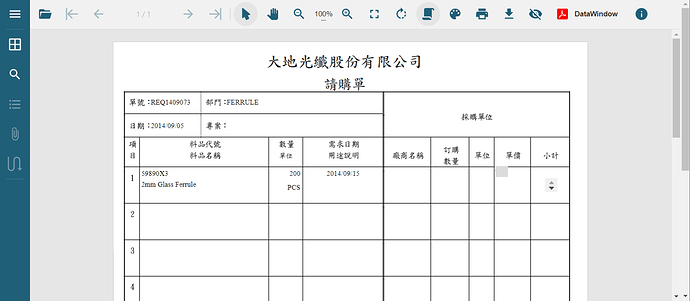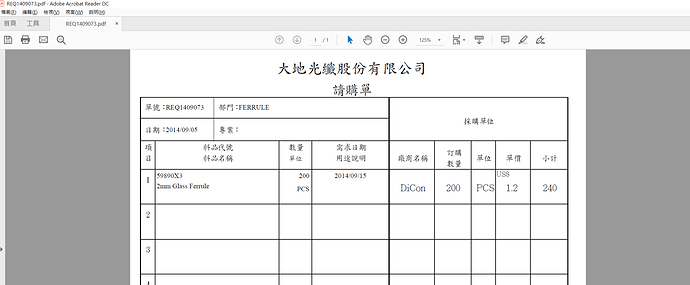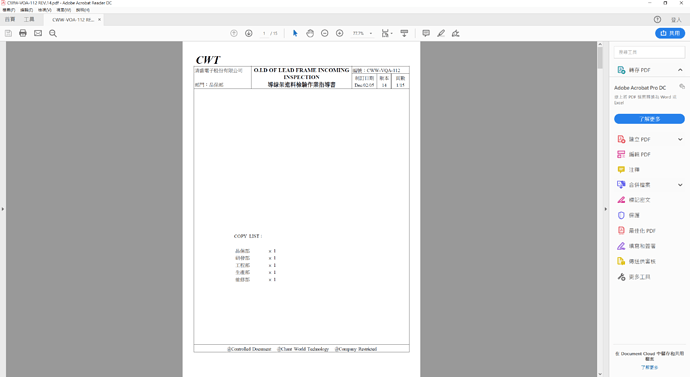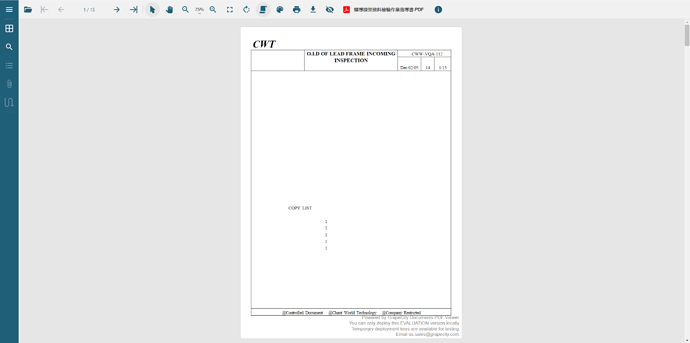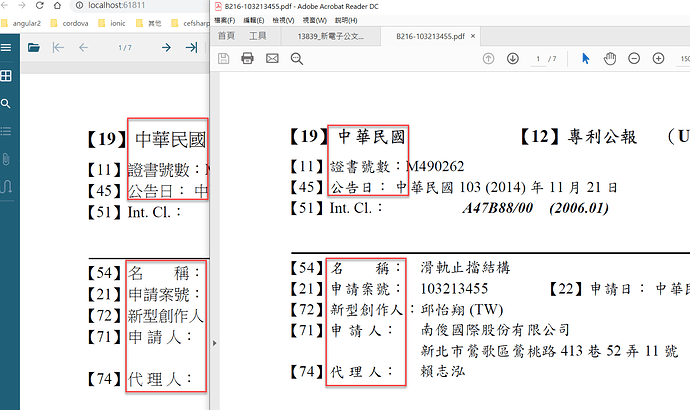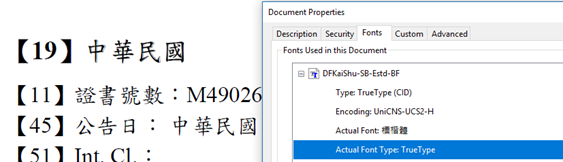Posted 10 July 2019, 1:26 am EST
Hi again,
As I mentioned, your PDFs include texts that require external CMaps. In build .22 we added support for those, and added the external cmaps in the resource/bcmaps directory. The files in that directory have .bcmap extension, which is not by default understood by web servers (e.g. IIS). So to ensure that those files are available to the control when it is served by the web server, a small piece of code needs to be added to the app’s startup. It is documented in the version.txt file that would be included in a proper release, but unfortunately I did not include it in the sample, sorry. If you look in the CoreApp\Startup.cs file in my zip, you will see this:
var provider = new FileExtensionContentTypeProvider();
provider.Mappings[".bcmap"] = "application/octet-stream";
app.UseStaticFiles(new StaticFileOptions()
{
ContentTypeProvider = provider
});
This, and the wwwroot\resource directory, are required for the external CMaps to work in build .22.
But, upon reviewing this case we decided that we will change the cmap files’ extension to .bin so that they will be served by default. So basically, most of what I wrote above is moot, later today I will post a new build that should work by default (you will still need to copy the wwwroot\resource directory though). Stay tuned 
And BTW, many thanks for your feedback - hopefully it will help us to improve the viewer and make it more user-friendly.
Regards,
Dmitry.