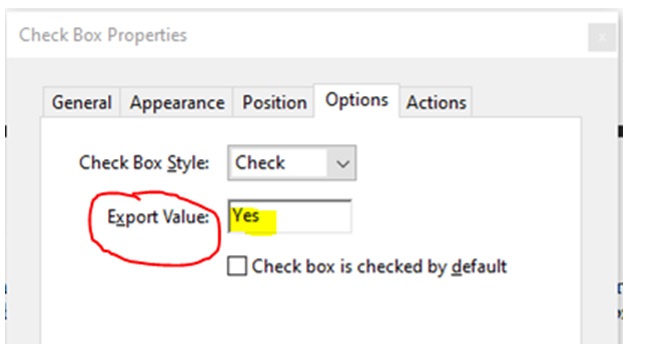Posted 15 October 2020, 1:17 am EST - Updated 29 September 2022, 11:12 pm EST
Looking at the AcroForm field is the CheckBoxField object. We noticed the following objects, “DefaultValue”, “Value” & “Export” are of boolean datatype. This is not correct because Adobe PDF Professional doesn’t restrict it to boolean but string.
See the attached file of what it looks like in Adobe PDF Professional when looking up the Checkbox properties.