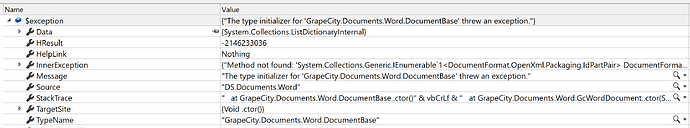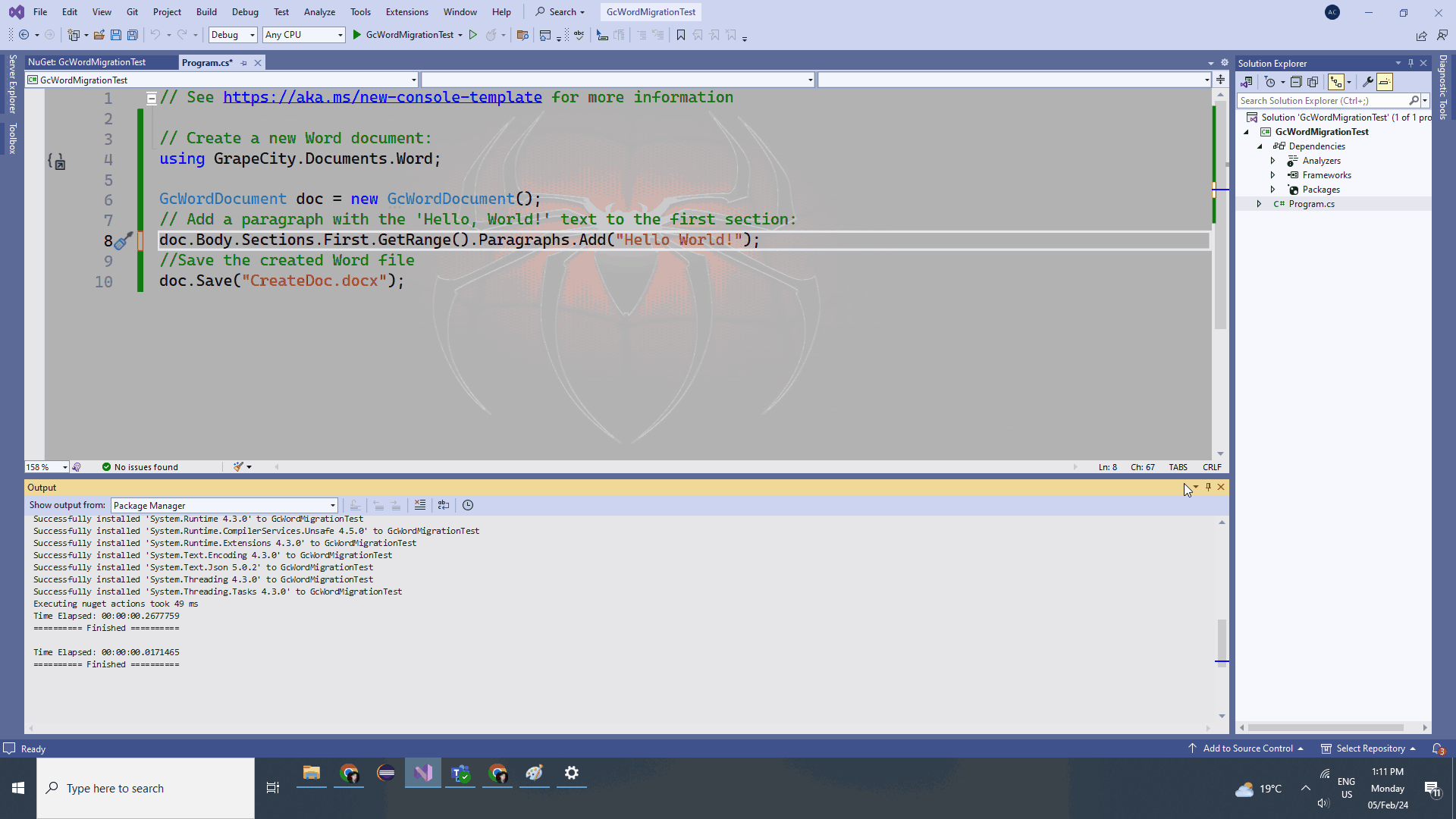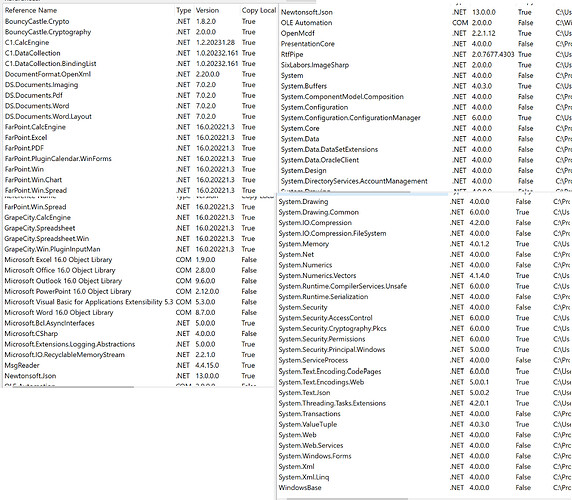Posted 2 February 2024, 6:55 am EST - Updated 2 February 2024, 7:00 am EST
I followed the migration instructions. I removed the grapecity.documents using the nuget 'manage packages for solution in visual studio. Then I added the four DS.Documents packages listed in the migration instructions.
I did not change anything else in my solution. When my code gets to the following statement, I get the error “type initializer for ‘GrapeCity.Documents.Word.DocumentBase’ threw an exception”.
Doc1 As New GrapeCity.Documents.Word.GcWordDocument