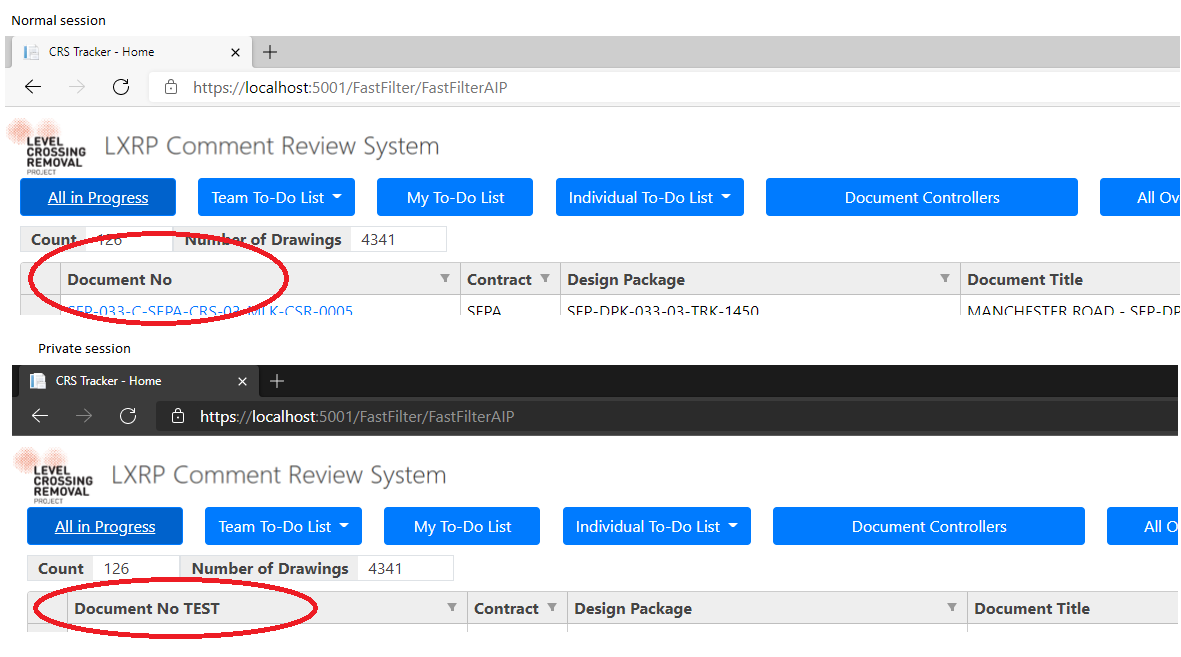Posted 28 February 2021, 1:31 pm EST
Hi,
I am using ASP.NET CORE 3.1 MVC and finding that when I change the FlexGrid on the server those changes aren’t being reflected in the browser unless I launch an incognito/private session.
I’ve been investigating by changing one header from ‘Document No’ to ‘Document No TEST’. As you will see from the attached screenshots the ‘TEST’ is appearing fine in Private mode but not in a regular session
I’ve looked into the HTTPS response in the normal session developer tools and discovered that the CORRECT header seems to be coming down from the server, but isn’t being rendered by the browser.
{"width":400,"quickAutoSize":true,"align":"left","binding":"TeamBinderDocumentNumber","header":"Document No TEST"}
Am I missing something? Any ideas how to fix this, as its causing mayhem in testing where I push new code to the cloud but my testers keep saying they can’t see the changes!
I’m using the latest versions of everything.