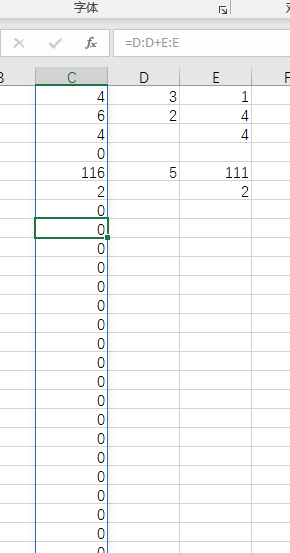Posted 8 November 2020, 9:10 pm EST - Updated 30 September 2022, 3:01 am EST
How to set a formula as the following image
Posted by: malishin on 8 November 2020, 9:10 pm EST
-
-
Posted 11 November 2020, 7:38 pm EST
Hi,
In order to apply formula on a column such that it displays sum of the row values in other two columns, you can use the following code snippet:
fpSpread1.SetRefStyle (RefStyleA1) fpSpread1.AutoCalc = True fpSpread1.AllowUserFormulas = True fpSpread1.Col = 3 'index of the column in which the formula is to be set fpSpread1.CellType = CellTypeNumber fpSpread1.Formula = "SUM(A1:B1)"Please refer to the attached sample implementing the same.
Thanks,
Pragati -
Posted 15 November 2020, 3:31 pm EST
Thanks Pragati