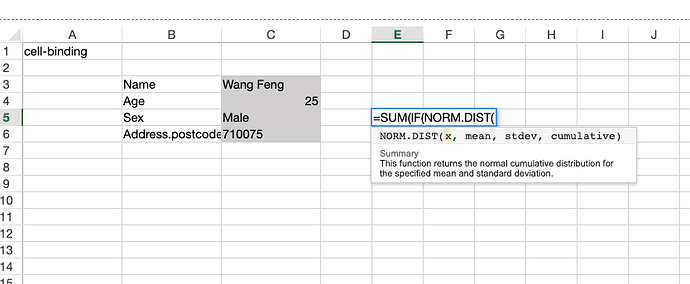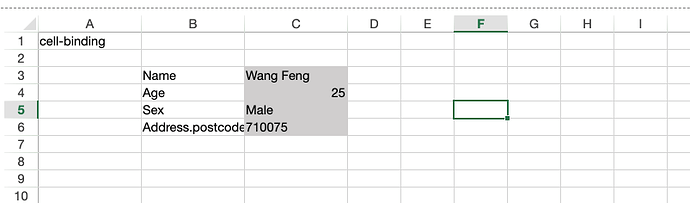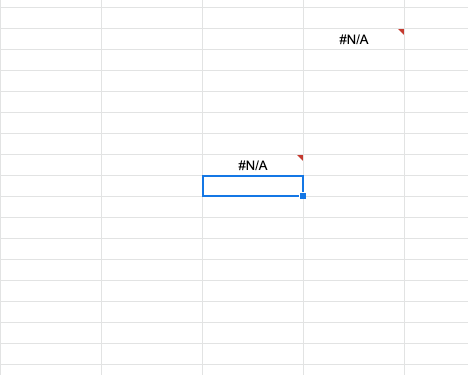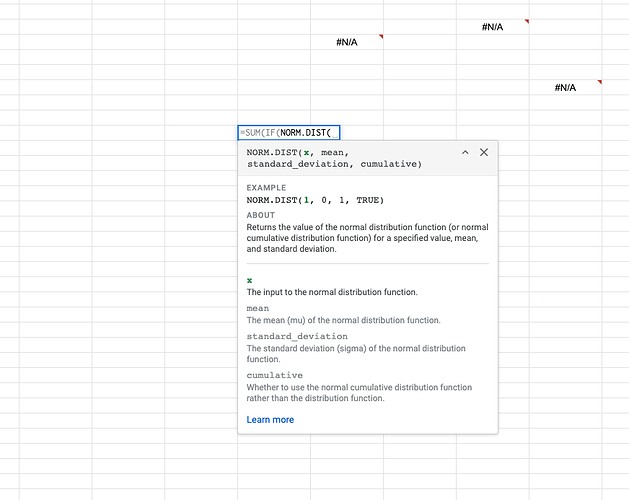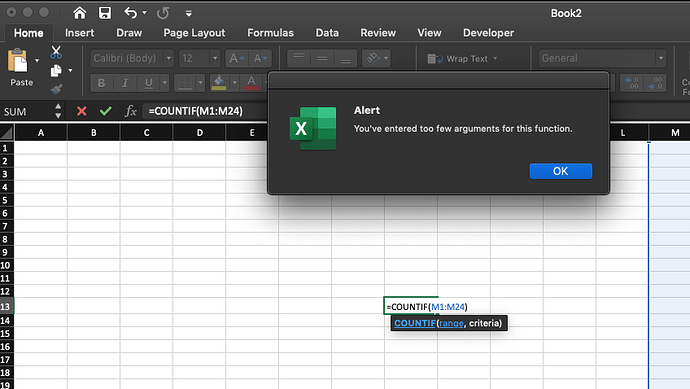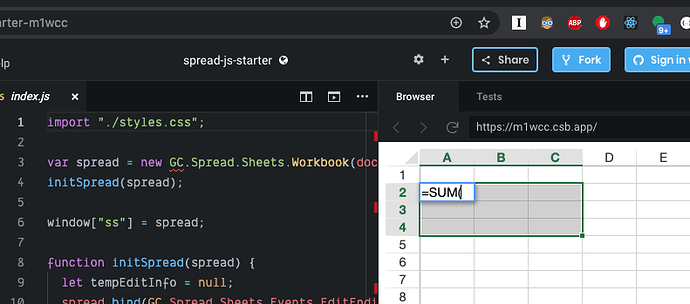Posted 25 February 2020, 5:13 pm EST - Updated 3 October 2022, 1:29 am EST
Guys,
The Tab and Enter Key cause the formula/edit mode to be ended. This is great. But many times I have made allot of mental work to make complex formulas. I push enter or tab (accidentally) and poof!!! my formula work is gone. [see screen shots]. When you hit the tab or enter key with formulas that are not complete excel keeps the formula value in the cell and give you a “N/A”. You can then pick up your work.
SpreadJs deletes peoples work if the slip up while editing the cell. This is very annoying for power users.