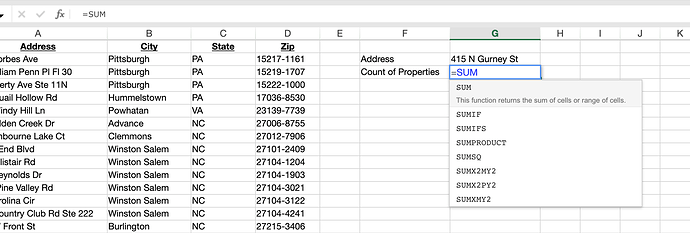Posted 26 June 2020, 12:28 am EST - Updated 3 October 2022, 1:18 am EST
Hello, how can i detect every type using (keypress, keydown or keyup) formula inputted in a cell or in formula if its wrong, also the dragging and clicking on a cell during inputing some formulas
i already try the “GC.Spread.Sheets.Events.SelectionChanged”
but this events only occur upon clicking the “enter”.