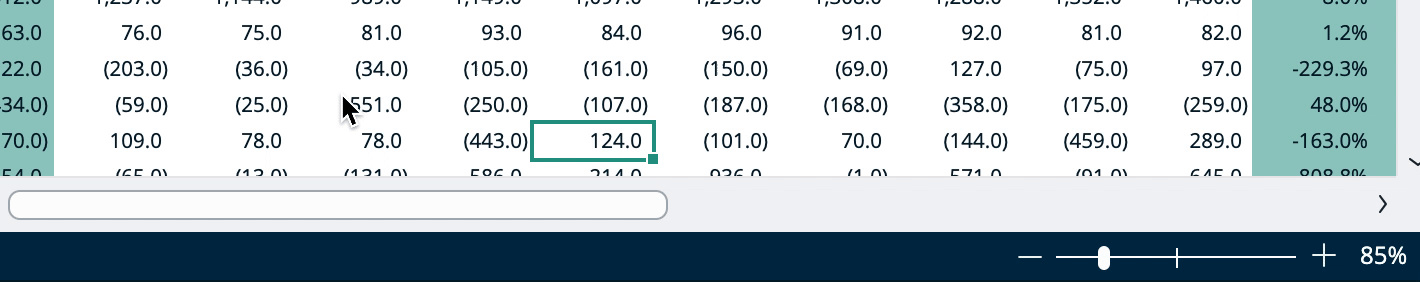Posted 8 June 2020, 4:28 am EST - Updated 3 October 2022, 1:16 am EST
Dear sirs,
I’m writing in regards of an issue that I’m not able to figure out and replicate outside the project I’m currently working on.
Basically, after installing version 13.1.x I’m not able to see the stats near the zoom slider within the statusBar component. It appears that the statusBar renders normally and the values get updated whenever the user draw a selection within the workBook instance (Please see the attached animated gif for reference) but the value for each stat is always null.
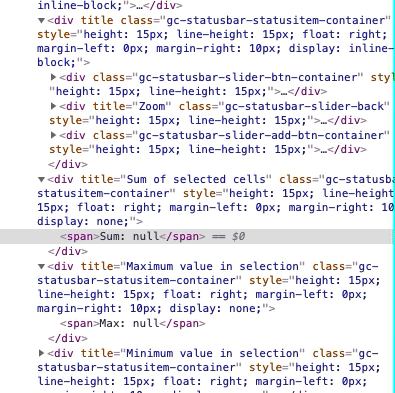
I’ve tried to replicate the issue within a sandbox but it does work as expected so I then tried to update and revert every single dependency of the project to understand if some package was creating some internal conflict but it does seems like something changed on the statusBar between 13.0.7 and 13.1.0 that silently killed the functionality.
I’m sharing with you the current implementation we use (https://codesandbox.io/s/spreadjs-workbook-import-statusbar-ph8tu?file=/src/components/WorkBookInstance.vue) for the workbook instance, however the sandbox does work as expected so there is nothing really you could see.
I was wondering if your developers will be able to understand what could have caused some issues with the StatusBar diffing the code with the previous version 13.0.7.
Looking forward to hearing from you.
p.s. it would be good to see in the next releases the configuration of min/max zoom ranges to permit us to remove the hack suggested a few months ago to limit the min/max slider