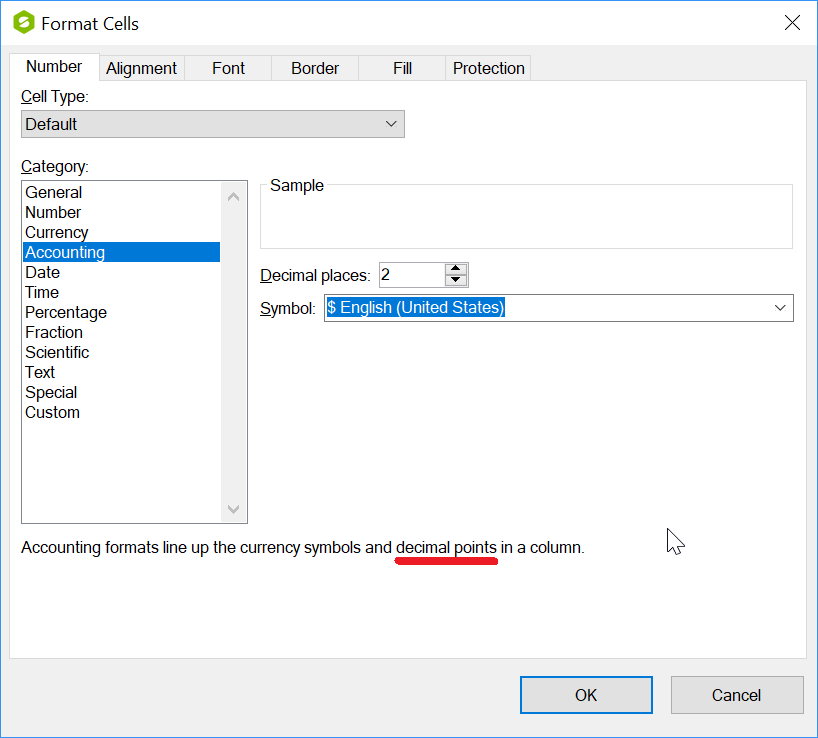Posted 27 January 2020, 3:16 am EST - Updated 30 September 2022, 4:24 am EST
Accounting Format Fail
Posted by: kbj on 27 January 2020, 3:16 am EST
-
-
Posted 27 January 2020, 10:10 pm EST
Hello Kingman,
As I have seen in the image, the decimal point is not line up because of the extra bracket in the second cell which I consider the design behavior.
Request to please explain if my understanding is wrong.Thanks,
Mohit -
Posted 28 January 2020, 9:07 pm EST
Hello,
Thanks for the detail information.
I am able to reproduce the issue at my end. I have escalated the issue to our development team (SPNET-2473)and will inform you once I get any information from them.Thanks,
Mohit -
Posted 11 February 2020, 12:06 am EST
Any Info?
-
Posted 12 February 2020, 10:38 pm EST
Hello,
As per dev, It’s known issue of Spread.Win. Because of limited support from GDI+ and GDI32, we don’t support painting space with other character width yet.
Thanks,
Mohit -
Posted 13 February 2020, 7:38 am EST
. . .which doesn’t mean anything.
All the developers have to do is measure the width of the “)” character and move the right justified positive value that much to the left. I do this with an overridden PaintCell sub.
It seems the accounting format should work as described, or don’t bother including it.
-Kingman -
Posted 17 February 2020, 4:48 pm EST
Hello,
I have forward this to our development team and will inform you once I get any reply from them.
Thanks,
Mohit -
Posted 18 February 2020, 8:04 pm EST
Hello,
As per the developer, supporting the parentheses symbol is not just about translating the location. “(” can appear anywhere, inside the text. In addition, they have to care about other settings like orientation, wrap text.
I have opened a feature request for the same and will inform you once I got any information from them.
Thanks,
Mohit -
Posted 19 February 2020, 1:45 am EST
Hi Mohit,
The Accounting format is used exclusively for numbers, typically currency values. There never will be any text wrapping and the “(” is always to the left of the number and the “)” is always to the right of the value. Horizontal alignment only affects the currency symbol, the value is always right justified. Orientation can handled with some fairly simple trigonometry. A feature request shouldn’t be required for an existing specification. They just need to make it work.
-Kingman -
Posted 24 February 2020, 8:56 pm EST
Hello,
Sorry for the delay!
I have forward this to our development team and will inform you once I get any reply from them.
Thanks,
Mohit -
Posted 24 February 2020, 9:56 pm EST
Hello,
Sorry for the inconvenience caused to you. As per the development team, it is our limitation for our text layout. We will try to support in the future releases.
Thanks,
Mohit -
Posted 12 November 2020, 8:08 am EST
Sadly version 14 of the spread does not rectify this obvious shortcoming. I do not know a single accountant who would submit a report to a client where the positive and negative numbers do not line up vertically, it would be considered sloppy and unprofessional. If EXCEL can do it, so should Spread.
-
Posted 18 November 2020, 2:37 am EST
Hello,
This issue is not fixed in the Spread14. However, I have passed your feedback to the concerned team and will inform you once I get any update from them.
Thanks,
Mohit -
Posted 20 October 2022, 8:59 am EST
Hi Mohit,
Sadly, this is not repaired in version 15.0.20225.0. I am surprised that you haven’t received more blowback on this issue.
-Kingman -
Posted 20 October 2022, 5:56 pm EST
Hi,
Apologies for the inconvenience. We checked with the team and this has not been added to the Spread 15 release.
We have forwarded your feedback to the product team and have escalated the issue again. We will update you as soon as we have any information.Regards
Avnish[Internal Tracking ID : SPNET-2473]
-
Posted 8 December 2022, 7:14 am EST
Hi Avnish,
It looks like I can get proper formatting (lined up) using the following code:ws.Cells("A1").CellType = new CurrencyCelltype Dim iws As GrapeCity.Spreadsheet.IWorksheet = ws.AsWorksheet() iws.Cells("A1").NumberFormat = "$* #,##0_);[Red]($* #,##0)"The only problem is that doing this sets the CellType back to Nothing and I lose all the great CurrencyCelltype editor features, such as a mask or maximum and minimum values. Is there a way to have both?
-Kingman -
Posted 8 December 2022, 4:40 pm EST - Updated 8 December 2022, 4:45 pm EST
Hi,
The issue has been fixed in the latest Spread 16 release.
Please update to the latest release and let us know if you have any issues.NumberFormat = “$#,##0.00_);Red”;
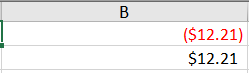
Regards
Avnish -
Posted 9 December 2022, 12:03 am EST - Updated 9 December 2022, 6:52 am EST
Avnish,
I don’t think you read my last post.
"The only problem is that doing this sets the CellType back to Nothing and I lose all the great CurrencyCelltype editor features, such as a mask or maximum and minimum values. Is there a way to have both?Additionally, Setting the NumberFormat in a Column Footer does not work
I am using the latest release.
-
Posted 11 December 2022, 5:15 pm EST
Hi,
Since the issues are different from the original issue. We have created support cases for the issues mentioned in the last reply. Please continue the thread there.
- CellType Lost after NumberFormat : CAS-36429-R3V6Z9
- NumberFormat on ColumnFooter : CAS-36431-F6W5D9
You can find your support cases at https://www.grapecity.com/my-account/my-support.
Regards
Avnish. -
Posted 12 December 2022, 2:14 am EST - Updated 12 December 2022, 2:19 am EST
Avnish,
You wrote:Hi, We checked with the following format. iws.ColumnFooter.Cells(0, 1).NumberFormat = "$* #,##0_);[Red]($* #,##0)" We observed that the format was applied to the footer except for the RED color on negative values. If you are also referring to the same, please let us know and we will escalate the case accordingly. If were referring to something else, please let us know the details. Regards AvnishNot true Buckaroo
using the following code:
Sub test() ws.ColumnFooter.Visible = True Dim iws As GrapeCity.Spreadsheet.IWorksheet = ws.AsWorksheet() iws.Cells("A1").NumberFormat = "$* #,##0_);[Red]($* #,##0)" iws.ColumnFooter.Cells("A1").NumberFormat = "$* #,##0_);[Red]($* #,##0)" iws.Cells("A1").Value = -1234 iws.ColumnFooter.Cells("A1").Value = -1234 iws.ColumnFooter.Cells("A1").HorizontalAlignment = GrapeCity.Spreadsheet.HorizontalAlignment.Right End Sub
It yields:
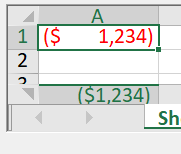
Clearly the format is NOT the same.
-
Posted 12 December 2022, 2:29 am EST
Hi Kingman,
Apologies, it seems I used a different sample that used the format that was previously suggested. We have escalated the issue to the development team.
[Internal Tracking Id: SPNET-28097]We also request you continue the thread on the Support case [CAS-36431-F6W5D9] for better tracking and separation of different issues.
Regards.
-
Posted 12 December 2022, 6:01 am EST
I would have used the CAS-36431-F6W5D9 thread except the system doesn’t allow for posting pictures, which in this case is critical