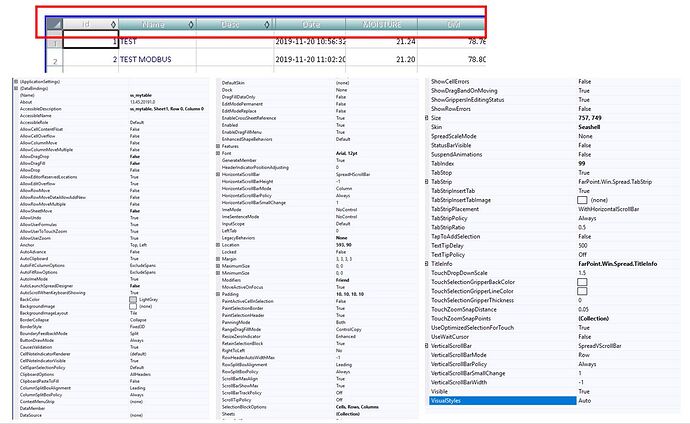Posted 25 May 2020, 2:04 am EST - Updated 30 September 2022, 4:32 am EST
Hi, I’ve got a very basic app that I use Spread for. I’d like to change my column headers to make them more readable, simple, right…change background/foreground color, font etc. No luck, not sure how I got in a state where my spread won’t respond to executed code for this type of thing like what what I tried some examples form the forum/web and nothing changes it. How can I change my column header font/back/foreground colors so that they are more readable? Screen shot of current format & spread settings attached. I’m happy to change any format, only real thing I need to retain is the header sort option & prohibiting users from editing data. Thanks for any and all suggestions!