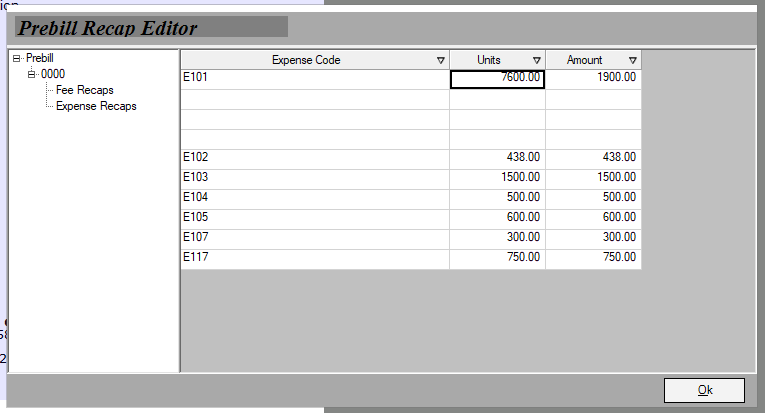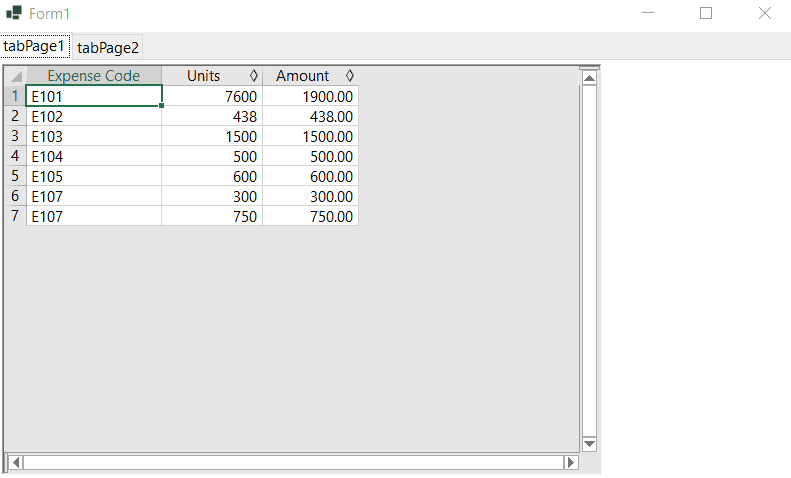Posted 5 November 2023, 2:57 pm EST
I am sing Same Spread for two different data alternatively. like when we switch from one tab to another ,cleared the spread and populating the particular data to spread. and doing vice versa. its worked fine until the below scenario,
1.when we do sort and try to switch tab to populate the different data by Clearing the spread. still its hold the previous tab data. and also there is empty rows populated In between and if we do sort in that populated data its working weirdly.
Kindly help on this.
SpreadEx.ClearRange(0, 0, -1, -1);
and doing sorting for the Range of rows not for entire Sheet.