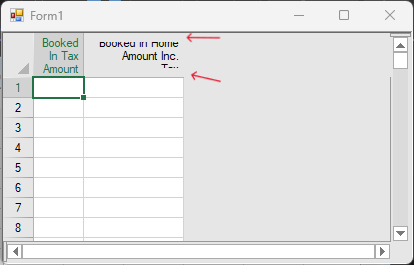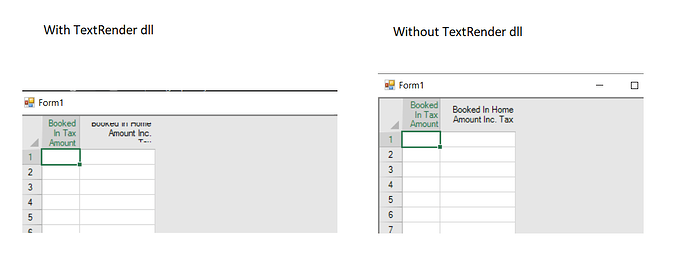Posted 11 March 2024, 10:58 pm EST
- Updated 11 March 2024, 11:04 pm EST
Hi Mikes,
We are in discussions with the developers regarding the issue you have mentioned. We will update you on this as soon as we hear back from them.
Unfortunately, we could not replicate the font change issue on our end. Refer the following image to see the difference in behavior:
Please refer to the attached sample for demonstration. GridCaptionLineSpacingTest_Mod.zip
We request you please update the attached sample or provide a small sample application that replicates the issue. Additionally, please provide the following environment details:
- OS version
- VS version
- Exact FpSpread build version
- Are you using a VM?
- Are you working on RDP?
- Display setting of your system.
Thanks & Regards,
Aastha