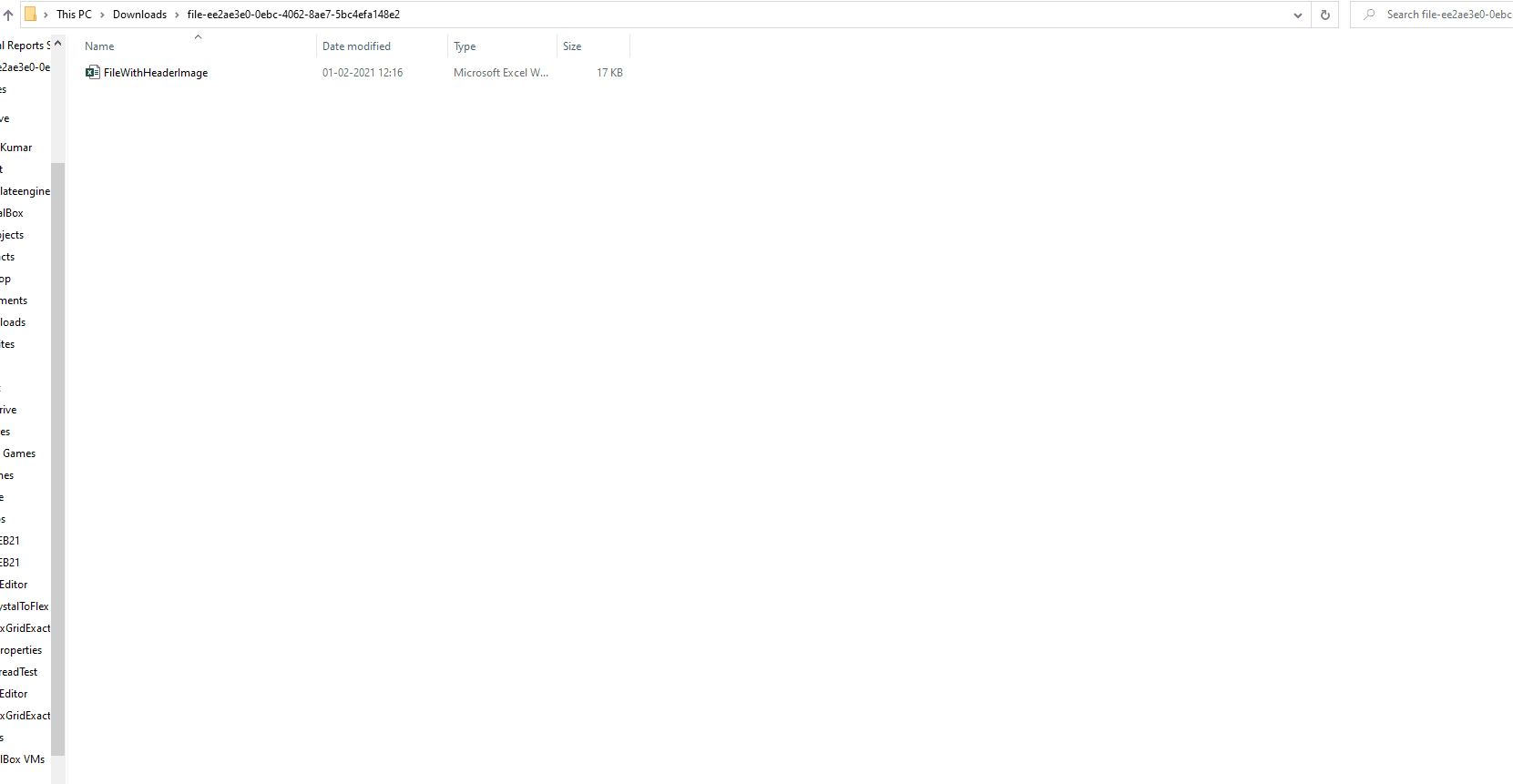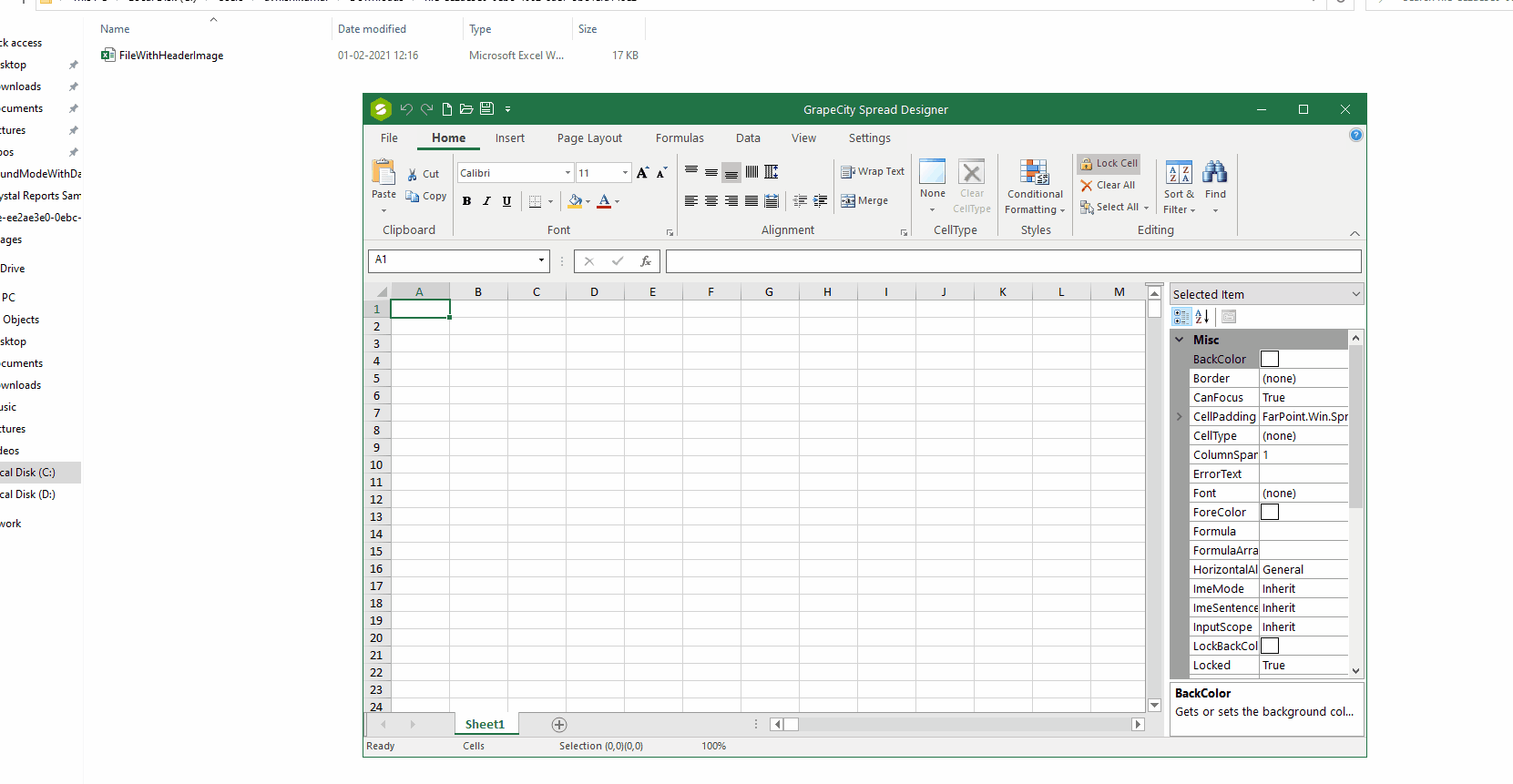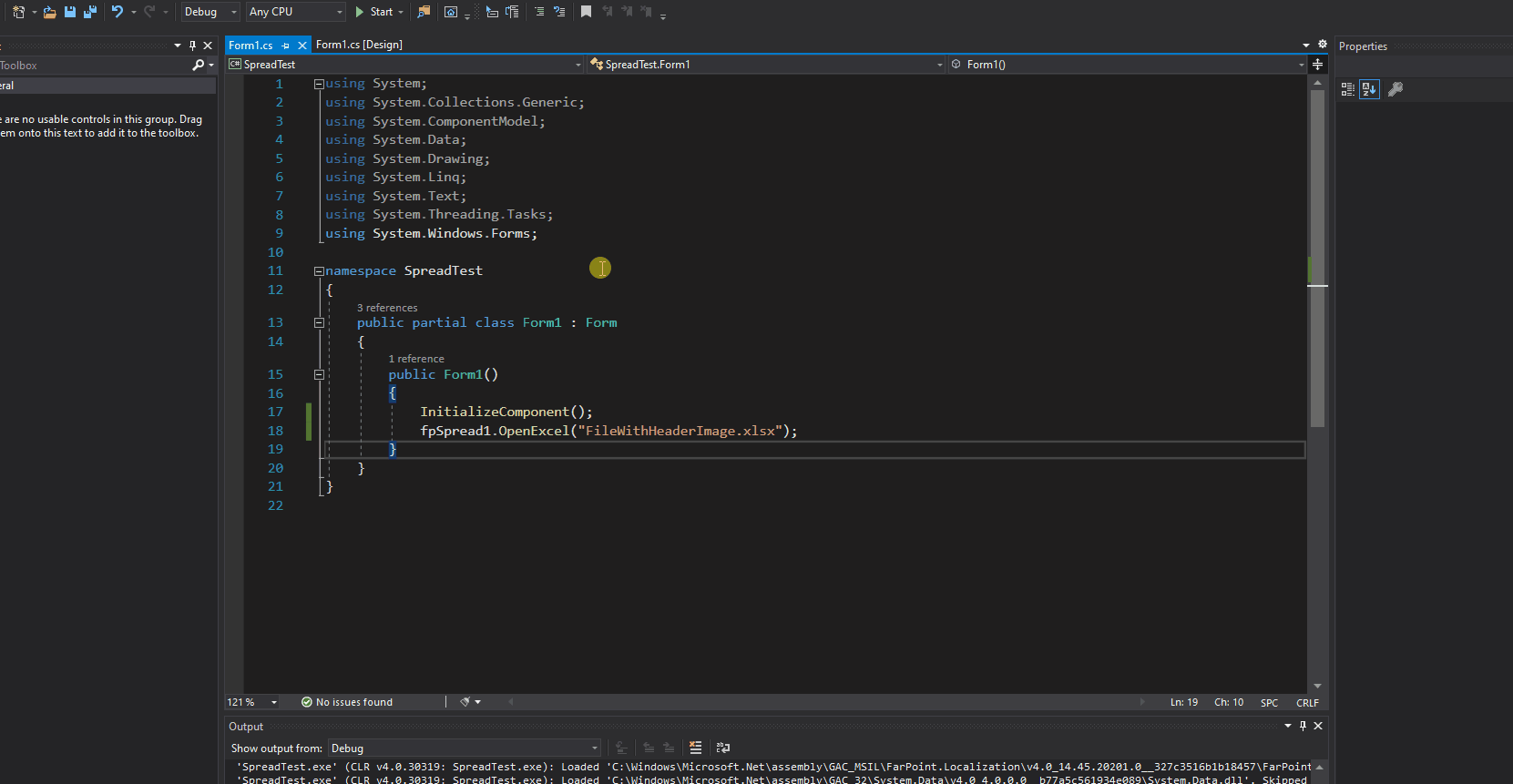Posted 31 January 2021, 10:37 pm EST
Hello,
starting with v14 of Spread.NET WinForms we have some problems on opening certain Excel files.
When trying to open those files, the control shows just a white screen. When we try to open those files in the “GrapeCity Spread Designer” it results in an exception.
We figured out that the main problem seems to be the image in the page header. You can find a raw sample attached to this request.
Can you please check out this problem. At least the control should not crash.
FileWithHeaderImage.zip[img]https://gccontent.blob.core.windows.net/forum-uploads/file-35bcc48b-60f2-4045-9be3-67d395e8e9d4.png[/img]