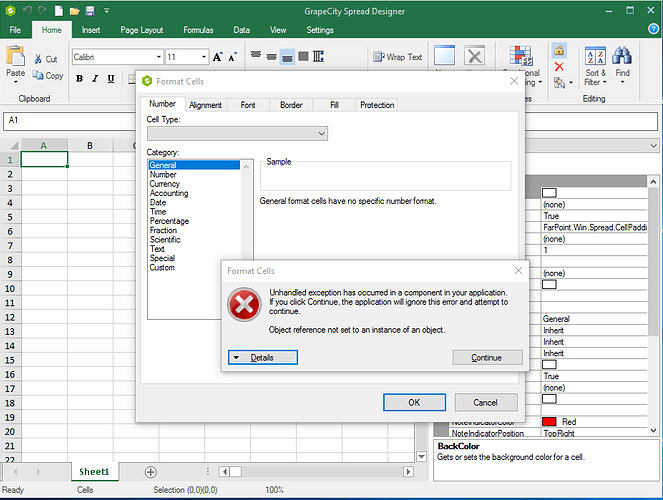Posted 23 June 2019, 4:12 pm EST
See the end of this message for details on invoking
just-in-time (JIT) debugging instead of this dialog box.
************** Exception Text **************
System.NullReferenceException: Object reference not set to an instance of an object.
at od.f()
at od.a(e A_0)
at od.h()
at od.a(Worksheet A_0, Object A_1, NumberFormat A_2)
at FarPoint.Win.Spread.FormatCells.OnShown(EventArgs e)
at System.Windows.Forms.Form.CallShownEvent()
at System.Windows.Forms.Control.InvokeMarshaledCallbackDo(ThreadMethodEntry tme)
at System.Windows.Forms.Control.InvokeMarshaledCallbackHelper(Object obj)
at System.Threading.ExecutionContext.RunInternal(ExecutionContext executionContext, ContextCallback callback, Object state, Boolean preserveSyncCtx)
at System.Threading.ExecutionContext.Run(ExecutionContext executionContext, ContextCallback callback, Object state, Boolean preserveSyncCtx)
at System.Threading.ExecutionContext.Run(ExecutionContext executionContext, ContextCallback callback, Object state)
at System.Windows.Forms.Control.InvokeMarshaledCallback(ThreadMethodEntry tme)
at System.Windows.Forms.Control.InvokeMarshaledCallbacks()
************** Loaded Assemblies **************
mscorlib
Assembly Version: 4.0.0.0
Win32 Version: 4.7.2650.0 built by: NET471REL1LAST_B
CodeBase: file:///C:/Windows/Microsoft.NET/Framework/v4.0.30319/mscorlib.dll
FarPoint.SpreadDesigner
Assembly Version: 12.45.20191.0
Win32 Version: 12.45.20191.0
CodeBase: file:///C:/Program%20Files%20(x86)/GrapeCity/Spread.NET%2012/Windows%20Forms/v12.45.20191.0/bin/FarPoint.SpreadDesigner.exe
System.Windows.Forms
Assembly Version: 4.0.0.0
Win32 Version: 4.7.2558.0 built by: NET471REL1
CodeBase: file:///C:/windows/Microsoft.Net/assembly/GAC_MSIL/System.Windows.Forms/v4.0_4.0.0.0__b77a5c561934e089/System.Windows.Forms.dll
System
Assembly Version: 4.0.0.0
Win32 Version: 4.7.2634.0 built by: NET471REL1LAST_C
CodeBase: file:///C:/windows/Microsoft.Net/assembly/GAC_MSIL/System/v4.0_4.0.0.0__b77a5c561934e089/System.dll
System.Drawing
Assembly Version: 4.0.0.0
Win32 Version: 4.7.2558.0 built by: NET471REL1
CodeBase: file:///C:/windows/Microsoft.Net/assembly/GAC_MSIL/System.Drawing/v4.0_4.0.0.0__b03f5f7f11d50a3a/System.Drawing.dll
FarPoint.Win.Spread
Assembly Version: 12.45.20191.0
Win32 Version: 12.45.20191.0
CodeBase: file:///C:/windows/Microsoft.Net/assembly/GAC_MSIL/FarPoint.Win.Spread/v4.0_12.45.20191.0__327c3516b1b18457/FarPoint.Win.Spread.dll
System.Core
Assembly Version: 4.0.0.0
Win32 Version: 4.7.2634.0 built by: NET471REL1LAST_C
CodeBase: file:///C:/windows/Microsoft.Net/assembly/GAC_MSIL/System.Core/v4.0_4.0.0.0__b77a5c561934e089/System.Core.dll
FarPoint.Win
Assembly Version: 12.45.20191.0
Win32 Version: 12.45.20191.0
CodeBase: file:///C:/windows/Microsoft.Net/assembly/GAC_MSIL/FarPoint.Win/v4.0_12.45.20191.0__327c3516b1b18457/FarPoint.Win.dll
Microsoft.VisualBasic
Assembly Version: 10.0.0.0
Win32 Version: 14.7.2558.0 built by: NET471REL1
CodeBase: file:///C:/windows/Microsoft.Net/assembly/GAC_MSIL/Microsoft.VisualBasic/v4.0_10.0.0.0__b03f5f7f11d50a3a/Microsoft.VisualBasic.dll
FarPoint.Win.Spread.Design
Assembly Version: 12.45.20191.0
Win32 Version: 12.45.20191.0
CodeBase: file:///C:/windows/Microsoft.Net/assembly/GAC_MSIL/FarPoint.Win.Spread.Design/v4.0_12.45.20191.0__327c3516b1b18457/FarPoint.Win.Spread.Design.dll
C1.Win.C1Ribbon.4
Assembly Version: 4.0.20183.347
Win32 Version: 4.0.20183.347
CodeBase: file:///C:/Program%20Files%20(x86)/GrapeCity/Spread.NET%2012/Windows%20Forms/v12.45.20191.0/bin/Designer/C1.Win.C1Ribbon.4.DLL
GrapeCity.Spreadsheet.Win
Assembly Version: 12.45.20191.0
Win32 Version: 12.45.20191.0
CodeBase: file:///C:/windows/Microsoft.Net/assembly/GAC_MSIL/GrapeCity.Spreadsheet.Win/v4.0_12.45.20191.0__327c3516b1b18457/GrapeCity.Spreadsheet.Win.dll
GrapeCity.Spreadsheet
Assembly Version: 12.45.20191.0
Win32 Version: 12.45.20191.0
CodeBase: file:///C:/windows/Microsoft.Net/assembly/GAC_MSIL/GrapeCity.Spreadsheet/v4.0_12.45.20191.0__327c3516b1b18457/GrapeCity.Spreadsheet.dll
GrapeCity.CalcEngine
Assembly Version: 12.45.20191.0
Win32 Version: 12.45.20191.0
CodeBase: file:///C:/windows/Microsoft.Net/assembly/GAC_MSIL/GrapeCity.CalcEngine/v4.0_12.45.20191.0__327c3516b1b18457/GrapeCity.CalcEngine.dll
System.Configuration
Assembly Version: 4.0.0.0
Win32 Version: 4.7.2558.0 built by: NET471REL1
CodeBase: file:///C:/windows/Microsoft.Net/assembly/GAC_MSIL/System.Configuration/v4.0_4.0.0.0__b03f5f7f11d50a3a/System.Configuration.dll
System.Xml
Assembly Version: 4.0.0.0
Win32 Version: 4.7.2612.0 built by: NET471REL1LAST_B
CodeBase: file:///C:/windows/Microsoft.Net/assembly/GAC_MSIL/System.Xml/v4.0_4.0.0.0__b77a5c561934e089/System.Xml.dll
FarPoint.Localization
Assembly Version: 12.45.20191.0
Win32 Version: 12.45.20191.0
CodeBase: file:///C:/windows/Microsoft.Net/assembly/GAC_MSIL/FarPoint.Localization/v4.0_12.45.20191.0__327c3516b1b18457/FarPoint.Localization.dll
System.Data
Assembly Version: 4.0.0.0
Win32 Version: 4.7.2623.0 built by: NET471REL1LAST_C
CodeBase: file:///C:/windows/Microsoft.Net/assembly/GAC_32/System.Data/v4.0_4.0.0.0__b77a5c561934e089/System.Data.dll
C1.Win.C1InputPanel.4
Assembly Version: 4.0.20183.347
Win32 Version: 4.0.20183.347
CodeBase: file:///C:/Program%20Files%20(x86)/GrapeCity/Spread.NET%2012/Windows%20Forms/v12.45.20191.0/bin/Designer/C1.Win.C1InputPanel.4.DLL
C1.Win.4
Assembly Version: 4.0.20183.347
Win32 Version: 4.0.20183.347
CodeBase: file:///C:/Program%20Files%20(x86)/GrapeCity/Spread.NET%2012/Windows%20Forms/v12.45.20191.0/bin/Designer/C1.Win.4.DLL
C1.Win.C1Themes.4
Assembly Version: 4.0.20183.347
Win32 Version: 4.0.20183.347
CodeBase: file:///C:/Program%20Files%20(x86)/GrapeCity/Spread.NET%2012/Windows%20Forms/v12.45.20191.0/bin/Designer/C1.Win.C1Themes.4.DLL
C1.C1Zip.4
Assembly Version: 4.0.20183.347
Win32 Version: 4.0.20183.347
CodeBase: file:///C:/Program%20Files%20(x86)/GrapeCity/Spread.NET%2012/Windows%20Forms/v12.45.20191.0/bin/Designer/C1.C1Zip.4.DLL
Accessibility
Assembly Version: 4.0.0.0
Win32 Version: 4.7.2558.0 built by: NET471REL1
CodeBase: file:///C:/windows/Microsoft.Net/assembly/GAC_MSIL/Accessibility/v4.0_4.0.0.0__b03f5f7f11d50a3a/Accessibility.dll
FarPoint.CalcEngine
Assembly Version: 12.45.20191.0
Win32 Version: 12.45.20191.0
CodeBase: file:///C:/windows/Microsoft.Net/assembly/GAC_MSIL/FarPoint.CalcEngine/v4.0_12.45.20191.0__327c3516b1b18457/FarPoint.CalcEngine.dll
FarPoint.Win.TextRenderer
Assembly Version: 12.45.20191.0
Win32 Version: 12.45.20191.0
CodeBase: file:///C:/Program%20Files%20(x86)/GrapeCity/Spread.NET%2012/Windows%20Forms/v12.45.20191.0/bin/FarPoint.Win.TextRenderer.DLL
System.Design
Assembly Version: 4.0.0.0
Win32 Version: 4.7.2558.0 built by: NET471REL1
CodeBase: file:///C:/windows/Microsoft.Net/assembly/GAC_MSIL/System.Design/v4.0_4.0.0.0__b03f5f7f11d50a3a/System.Design.dll
GrapeCity.Win.PluginInputMan
Assembly Version: 12.45.20191.0
Win32 Version: 12.45.20191.0
CodeBase: file:///C:/windows/Microsoft.Net/assembly/GAC_MSIL/GrapeCity.Win.PluginInputMan/v4.0_12.45.20191.0__327c3516b1b18457/GrapeCity.Win.PluginInputMan.dll
System.Drawing.Design
Assembly Version: 4.0.0.0
Win32 Version: 4.7.2558.0 built by: NET471REL1
CodeBase: file:///C:/windows/Microsoft.Net/assembly/GAC_MSIL/System.Drawing.Design/v4.0_4.0.0.0__b03f5f7f11d50a3a/System.Drawing.Design.dll
FarPoint.Excel
Assembly Version: 12.45.20191.0
Win32 Version: 12.45.20191.0
CodeBase: file:///C:/windows/Microsoft.Net/assembly/GAC_MSIL/FarPoint.Excel/v4.0_12.45.20191.0__327c3516b1b18457/FarPoint.Excel.dll
FarPoint.Win.Chart
Assembly Version: 12.45.20191.0
Win32 Version: 12.45.20191.0
CodeBase: file:///C:/windows/Microsoft.Net/assembly/GAC_MSIL/FarPoint.Win.Chart/v4.0_12.45.20191.0__327c3516b1b18457/FarPoint.Win.Chart.dll
************** JIT Debugging **************
To enable just-in-time (JIT) debugging, the .config file for this
application or computer (machine.config) must have the
jitDebugging value set in the system.windows.forms section.
The application must also be compiled with debugging
enabled.
For example:
When JIT debugging is enabled, any unhandled exception
will be sent to the JIT debugger registered on the computer
rather than be handled by this dialog box.