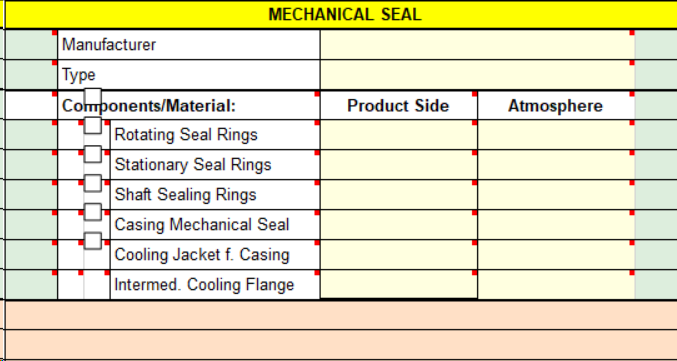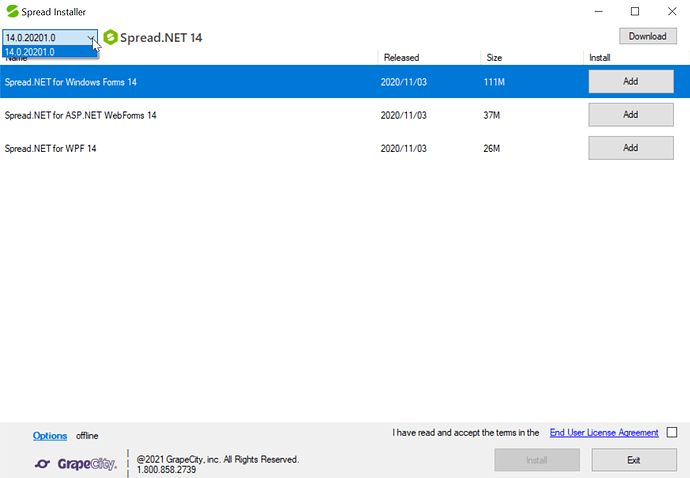Posted 28 October 2020, 11:12 pm EST
Hi,
We are facing issue with symbol cell alignment.
They are getting distorted when we are opening the attached excel with spread designer.
We are using spread version 12.45.20193.0
Also attaching the image which shows how the cells are getting misplaced.
Regards,
Krishna Chaitanya.