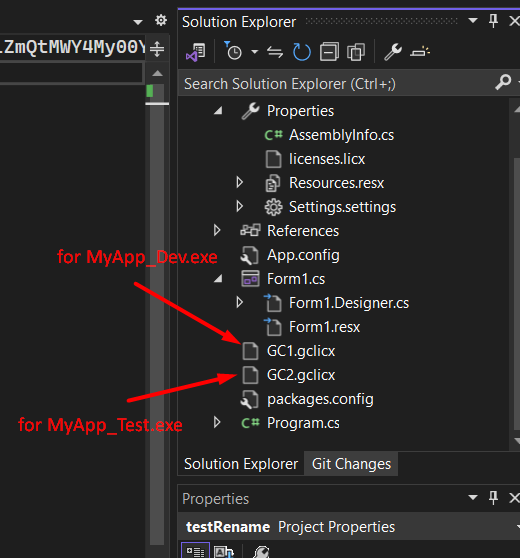Posted 12 November 2023, 11:02 pm EST
- Updated 13 November 2023, 2:45 pm EST
Hi David,
The exe file that has not been renamed will use the normal licenses.licx for the process of its licensing. In order to eliminate the issue, you have to generate a .gclicx file for the renamed exe. You have to run command line “gclm.exe [guid] -lc ./.gclicx [renamed exe name]” to generate a .gclicx file and use it.
Here are the steps for the same:
- Open Command Prompt.
- Navigate to “C:\ProgramData\GrapeCity\gclm”.
- Run the following command:
gclm.exe f36c83c3-49ab-46b8-bfe2-8b19875ea597 -lc ./.gclicx MyProg_2.exe
- Running this command will create a .gclix file on the location: C:\ProgramData\GrapeCity\gclm
- Open you project solution.
- Clean it and add this .gclicx file to your project.
- Right click on the .gclicx file and open its properties. Set its Build Action property to “Embedded Resource”.
- Build and run the solution.
Renamed exe (MyProg_2.exe) will not create an issue anymore. We have dropped a video clip showing the steps for your reference: https://www.dropbox.com/scl/fi/57bg9uiqrougzn3biu8ef/ExeNag.mp4?rlkey=nut3svh791mh1m526ofuej0ll&dl=0
Please note that this is a temporary link and will expire in 20 days.
Hope this helps!
Thanks & Regards,
Aastha