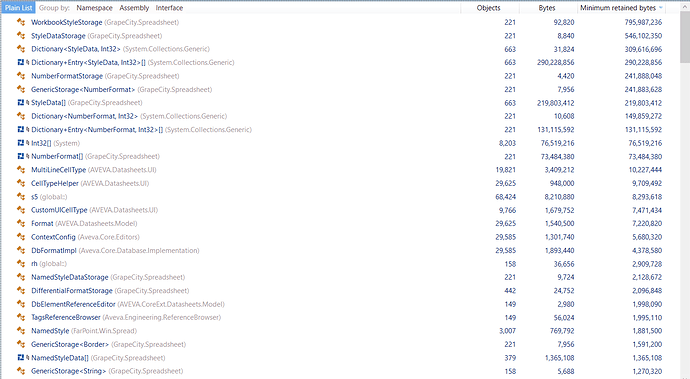Posted 11 August 2021, 9:01 pm EST - Updated 30 September 2022, 4:17 am EST
Hello,
We are using FpSpread with multiple Sheetview(at least 100), each SheetView might contain a lot of data and different cell types as well. When a SheetView gets removed from the FpSpread I would assume that the memory used by it gets released. I know that garbage collection kicks in at random times but in my case it never gets released.
I tried multiple ways like
Sheets.RemoveAt(i);
pSheetView.Dispose();
pSheetView = null;
Also, I tried clearing the rows and columns and then ran dispose methods but, nothing worked.
We also ran the performance profiler and saw that workbook styles and stylestorage objects are taking huge memory and it is not getting released.
Hence with this issue, we can’t able to perform major functionalities in our applications and creating a negative impact on customers. It will be great if you fix this as soon as possible.
Shared the performance profiler result, please have a look.
Regards,
Krishna.