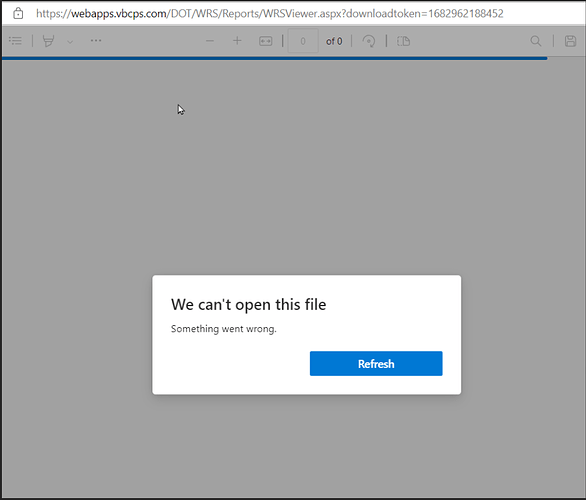Posted 2 May 2023, 2:30 am EST
We’re using the WebForms C1.C1Report.4.dll (Version 4.6.20131.54624, 08/27/2021) in our .Net Framework 4.5 reporting projects and have found that the larger PDF’s no longer render and error out after we recently upgraded our site from Server 2012 to Server 2022. I was unable to find much on compatibility here on the site, and wondering if anyone else has experienced this, or may have a suggestion? Thanks in advance!