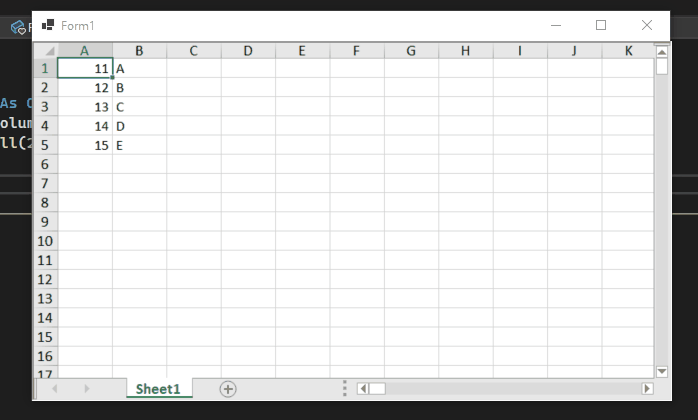Posted 12 December 2023, 11:29 pm EST
- Updated 12 December 2023, 11:34 pm EST
Hi Thomas,
FpSpread’s EditModeOff event is fired when the edit mode of a cell is stopped. We created a sample as per the information provided by you, but unfortunately could not replicate the issue on our end. See VB_SetActiveCell.zip for implementation.
Steps to replicate the behavior:
- Run the attached application.
- Start editing any cell in the second column.
- Stop the edit mode of currently active cell by pressing the ‘Enter’ key.
You will observe that the focus shifts to the ‘A3’ cell. Refer the following GIF to see the behavior on our end.
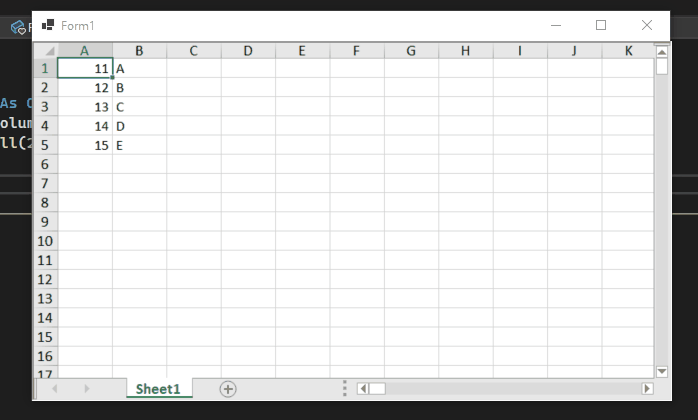
Kindly update the attached sample if your requirement differs from our understanding.
Thanks & Regards,
Aastha