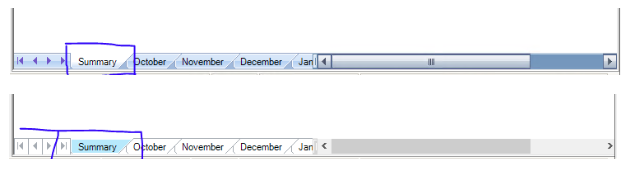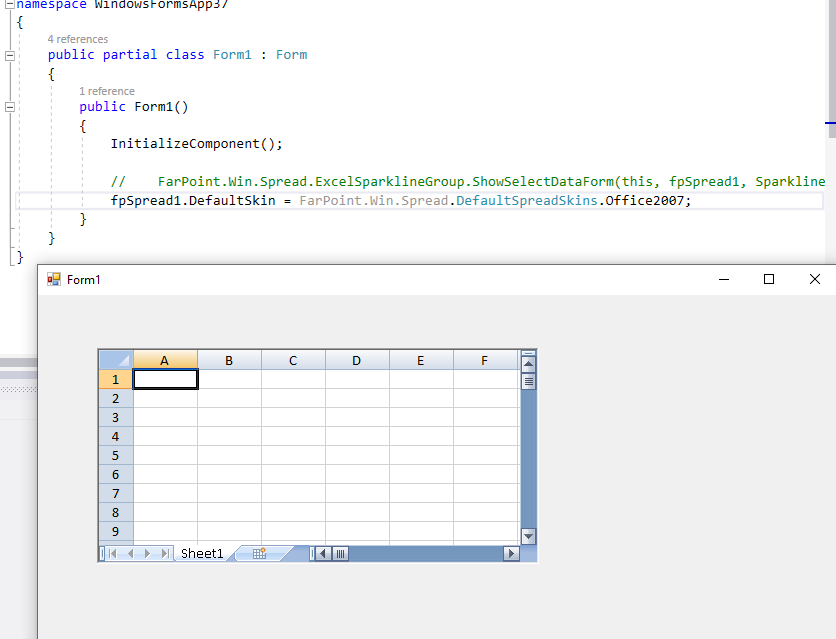Posted 26 February 2020, 8:24 am EST - Updated 30 September 2022, 4:34 am EST
I copied a form to another project and lost the colors on the tabs (see attached). I can’t find where those colors/theme is coming from or where to set it. It should be the blueish color and not the white/blank colors.