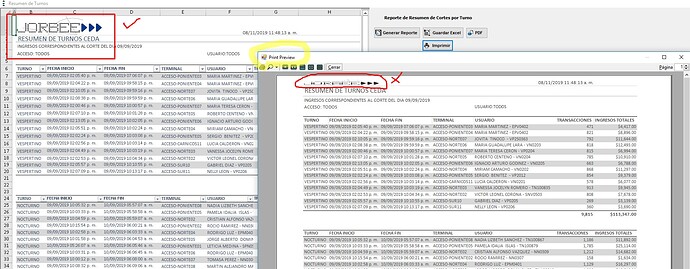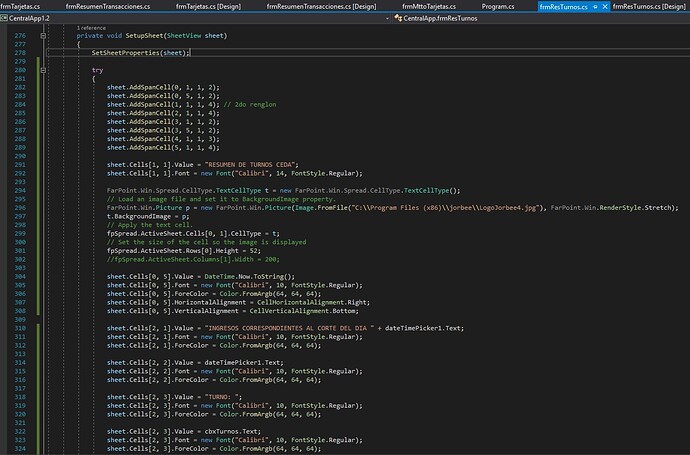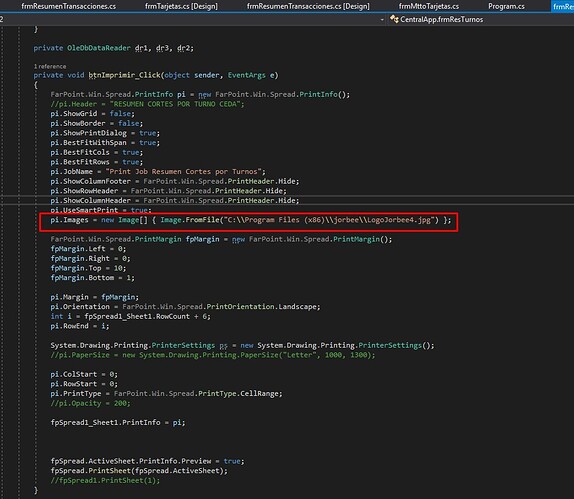Posted 8 November 2019, 4:57 am EST - Updated 30 September 2022, 4:41 am EST
Size on print preview with row Height to small
Posted by: jbingenieriasoftware1921 on 8 November 2019, 4:57 am EST
-
-
Posted 10 November 2019, 4:37 pm EST
Hello,
Sorry, I am not able to replicate the issue at my end. Could you please provide the stripped-down sample so that I can replicate the issue at my end assist you further.
Thanks,
Mohit -
Posted 15 November 2019, 8:09 am EST
private void btnImprimir_Click(object sender, EventArgs e) { FarPoint.Win.Spread.PrintInfo pi = new FarPoint.Win.Spread.PrintInfo(); //pi.Header = "RESUMEN CORTES POR TURNO CEDA"; pi.ShowGrid = false; pi.ShowBorder = false; pi.ShowPrintDialog = true; pi.BestFitWithSpan = true; pi.BestFitCols = true; pi.BestFitRows = true; pi.JobName = "Print Job Resumen Cortes por Turnos"; pi.ShowColumnFooter = FarPoint.Win.Spread.PrintHeader.Hide; pi.ShowRowHeader = FarPoint.Win.Spread.PrintHeader.Hide; pi.ShowColumnHeader = FarPoint.Win.Spread.PrintHeader.Hide; pi.UseSmartPrint = true; pi.Images = new Image[] { Image.FromFile("C:\\Program Files (x86)\\jorbee\\LogoJorbee4.jpg") }; //pi.Centering = Centering.Horizontal; FarPoint.Win.Spread.PrintMargin fpMargin = new FarPoint.Win.Spread.PrintMargin(); fpMargin.Left = 0; fpMargin.Right = 0; fpMargin.Top = 25; fpMargin.Bottom = 1; pi.Margin = fpMargin; pi.Orientation = FarPoint.Win.Spread.PrintOrientation.Landscape; //if (pi.Orientation == PrintOrientation.Portrait) //{ // pi.PaperSize = new System.Drawing.Printing.PaperSize("Letter", 1000, 1500); //} int i = fpSpread1_Sheet1.RowCount + 6; pi.RowEnd = i; System.Drawing.Printing.PrinterSettings ps = new System.Drawing.Printing.PrinterSettings(); //pi.PaperSize = new System.Drawing.Printing.PaperSize("Letter", 1000, 1300); pi.ColStart = 0; pi.RowStart = 0; pi.PrintType = FarPoint.Win.Spread.PrintType.CellRange; pi.Opacity = 240; fpSpread1_Sheet1.PrintInfo = pi; fpSpread.ActiveSheet.PrintInfo.Preview = true; fpSpread.PrintSheet(fpSpread.ActiveSheet); //fpSpread1.PrintSheet(1); }private void SetupSheet(SheetView sheet) { SetSheetProperties(sheet); try { sheet.AddSpanCell(0, 1, 1, 2); sheet.AddSpanCell(0, 5, 1, 2); sheet.AddSpanCell(1, 1, 1, 4); // 2do renglon sheet.AddSpanCell(2, 1, 1, 4); sheet.AddSpanCell(3, 1, 1, 2); sheet.AddSpanCell(3, 5, 1, 2); sheet.AddSpanCell(4, 1, 1, 3); sheet.AddSpanCell(5, 1, 1, 2); sheet.Cells[1, 1].Value = "RESUMEN DE TURNOS CEDA"; sheet.Cells[1, 1].Font = new Font("Calibri", 14, FontStyle.Regular); FarPoint.Win.Spread.CellType.TextCellType t = new FarPoint.Win.Spread.CellType.TextCellType(); // Load an image file and set it to BackgroundImage property. FarPoint.Win.Picture p = new FarPoint.Win.Picture(Image.FromFile("C:\\Program Files (x86)\\jorbee\\LogoJorbee4.jpg"), FarPoint.Win.RenderStyle.Stretch); t.BackgroundImage = p; // Apply the text cell. fpSpread.ActiveSheet.Cells[0, 1].CellType = t; // Set the size of the cell so the image is displayed fpSpread.ActiveSheet.Rows[0].Height = 52; //fpSpread.ActiveSheet.Columns[1].Width = 200; sheet.Cells[0, 5].Value = DateTime.Now.ToString(); sheet.Cells[0, 5].Font = new Font("Calibri", 10, FontStyle.Regular); sheet.Cells[0, 5].ForeColor = Color.FromArgb(64, 64, 64); sheet.Cells[0, 5].HorizontalAlignment = CellHorizontalAlignment.Right; sheet.Cells[0, 5].VerticalAlignment = CellVerticalAlignment.Bottom; sheet.Cells[2, 1].Value = "INGRESOS CORRESPONDIENTES AL CORTE DEL DIA " + dateTimePicker1.Text; sheet.Cells[2, 1].Font = new Font("Calibri", 10, FontStyle.Regular); sheet.Cells[2, 1].ForeColor = Color.FromArgb(64, 64, 64); sheet.Cells[2, 2].Value = dateTimePicker1.Text; sheet.Cells[2, 2].Font = new Font("Calibri", 10, FontStyle.Regular); sheet.Cells[2, 2].ForeColor = Color.FromArgb(64, 64, 64); sheet.Cells[2, 3].Value = "TURNO: "; sheet.Cells[2, 3].Font = new Font("Calibri", 10, FontStyle.Regular); sheet.Cells[2, 3].ForeColor = Color.FromArgb(64, 64, 64); sheet.Cells[2, 3].Value = cbxTurnos.Text; sheet.Cells[2, 3].Font = new Font("Calibri", 10, FontStyle.Regular); sheet.Cells[2, 3].ForeColor = Color.FromArgb(64, 64, 64); sheet.Cells[3, 1].Value = "ACCESO: " + cbxAcceso.Text; sheet.Cells[3, 1].Font = new Font("Calibri", 10, FontStyle.Regular); sheet.Cells[3, 1].ForeColor = Color.FromArgb(64, 64, 64); sheet.Cells[3, 2].Value = cbxTurnos.Text; sheet.Cells[3, 2].Font = new Font("Calibri", 10, FontStyle.Regular); sheet.Cells[3, 2].ForeColor = Color.FromArgb(64, 64, 64); sheet.Cells[3, 5].Value = "USUARIO:" + cbxUsuario.Text; sheet.Cells[3, 5].Font = new Font("Calibri", 10, FontStyle.Regular); sheet.Cells[3, 5].ForeColor = Color.FromArgb(64, 64, 64); sheet.Cells[3, 6].Value = cbxUsuario.Text; sheet.Cells[3, 6].Font = new Font("Calibri", 9, FontStyle.Regular); sheet.Cells[3, 6].ForeColor = Color.FromArgb(64, 64, 64); sheet.Cells[4, 1].Value = "TURNO VESPERTINO DE 15:00:00 A 22:59:59"; sheet.Cells[4, 1].Font = new Font("Calibri", 10, FontStyle.Regular); sheet.Cells[4, 1].ForeColor = Color.FromArgb(64, 64, 64); //sheet.Cells[6, 2].Value = "TURNO VESP"; //sheet.Cells[6, 2].HorizontalAlignment = CellHorizontalAlignment.Left; sheet.Cells[4, 1, 15, 1].HorizontalAlignment = CellHorizontalAlignment.Left; sheet.Cells[5, 1, 15, 1].HorizontalAlignment = CellHorizontalAlignment.Left; sheet.Cells[5, 1, 5, 7].Font = new Font("Calibri", 10, FontStyle.Bold); sheet.Cells[5, 1, 5, 7].Border = new LineBorder(Color.FromArgb(217, 217, 217), 1, false, true, false, false); //left, right, top , bottom //sheet.Cells[3, 1, 3, 2].Border = new LineBorder(Color.FromArgb(217, 217, 217), 1, false, false, true, false); //sheet.Cells[5, 1, 1, 7].Border = new LineBorder(Color.FromArgb(217, 217, 217), 1, false, false, true, false); sheet.Cells[5, 1, 15, 1].Border = new LineBorder(Color.FromArgb(217, 217, 217), 1, true, false, false, false); sheet.Cells[5, 1, 100, 1].HorizontalAlignment = CellHorizontalAlignment.Left; //BORDER PRIMER TABLA //sheet.Cells[5, 1, 15, 7].Border = new LineBorder(Color.FromArgb(217, 217, 217), 1, false, false, true, false); //sheet.Cells[6, 1, 14, 7].Border = new LineBorder(Color.FromArgb(217, 217, 217), 1, false, false, false, true); sheet.Cells[5, 1, 5, 7].Border = new LineBorder(Color.FromArgb(217, 217, 217), 1, false, false, true, false); sheet.Cells[1, 1, 1, 7].Border = new ComplexBorder(null, new ComplexBorderSide(Color.FromArgb(217, 217, 217), 1), null, new ComplexBorderSide(Color.FromArgb(217, 217, 217), 3)); sheet.Cells[17, 1, 17, 7].Border = new ComplexBorder(null, new ComplexBorderSide(Color.FromArgb(217, 217, 217), 3), null, new ComplexBorderSide(Color.FromArgb(217, 217, 217), 1)); //sheet.Cells[5, 1].Border = new LineBorder(Color.FromArgb(217, 217, 217), 1, true, true, false, false); //sheet.Cells[5, 7].Border = new LineBorder(Color.FromArgb(217, 217, 217), 1, false, true, true, false); //sheet.Cells[15, 1].Border = new LineBorder(Color.FromArgb(217, 217, 217), 1, true, false, false, true); //sheet.Cells[15, 7].Border = new LineBorder(Color.FromArgb(217, 217, 217), 1, false, false, true, true); CurrencyCellType currencyCell1 = new CurrencyCellType(); currencyCell1.DecimalPlaces = 2; currencyCell1.Separator = ","; currencyCell1.ShowSeparator = true; CurrencyCellType currencyCell2 = new CurrencyCellType(); currencyCell2.DecimalPlaces = 2; currencyCell2.NegativeRed = true; PercentCellType percentCell1 = new PercentCellType(); percentCell1.DecimalPlaces = 0; PercentCellType percentCell2 = new PercentCellType(); percentCell2.DecimalPlaces = 1; percentCell2.NegativeRed = true; FarPoint.Win.Spread.CellType.CurrencyCellType currcellNum = new FarPoint.Win.Spread.CellType.CurrencyCellType(); currcellNum.Separator = ","; currcellNum.ShowCurrencySymbol = false; currcellNum.ShowSeparator = true; currcellNum.DecimalSeparator = "."; currcellNum.DecimalPlaces = 0; FarPoint.Win.Spread.CellType.DateTimeCellType datecell = new FarPoint.Win.Spread.CellType.DateTimeCellType(); datecell.DateTimeFormat = FarPoint.Win.Spread.CellType.DateTimeFormat.ShortDateWithTime; sheet.Columns[2].CellType = datecell; sheet.Columns[3].CellType = datecell; sheet.Columns[6].CellType = currcellNum; sheet.Columns[7].CellType = currencyCell1; //sheet.Cells[5, 3, 14, 5].CellType = currencyCell1; //sheet.Cells[5, 6, 14, 6].CellType = percentCell1; //sheet.Cells[15, 5].CellType = currencyCell2; //sheet.Cells[15, 6].CellType = percentCell2; } catch (Exception) { } } -
Posted 17 November 2019, 3:39 pm EST
Hello,
Could you please check after commenting the following line in your code:
// pi.BestFitRows = true;Thanks,
Mohit