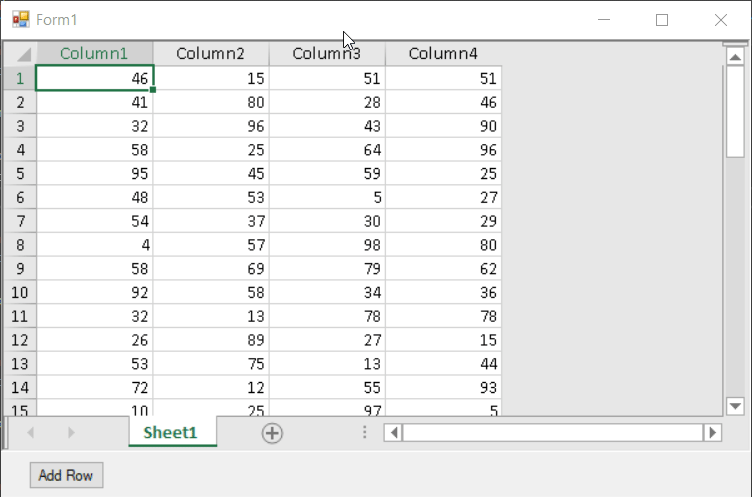Posted 11 July 2021, 7:10 pm EST
After upgrading from r12 to r14 there seems to be a serious issue with FpSpread.
If you add rows via code to Spread and also the active row is outside the viewport then Spread always scrolls back to the first row.
Result: a not workable environment and (for us) very unwise to upgrade to this version.
Environment
- Win 10
- VS 2019 Framework 4.8
- databound sheets
Regards Piet