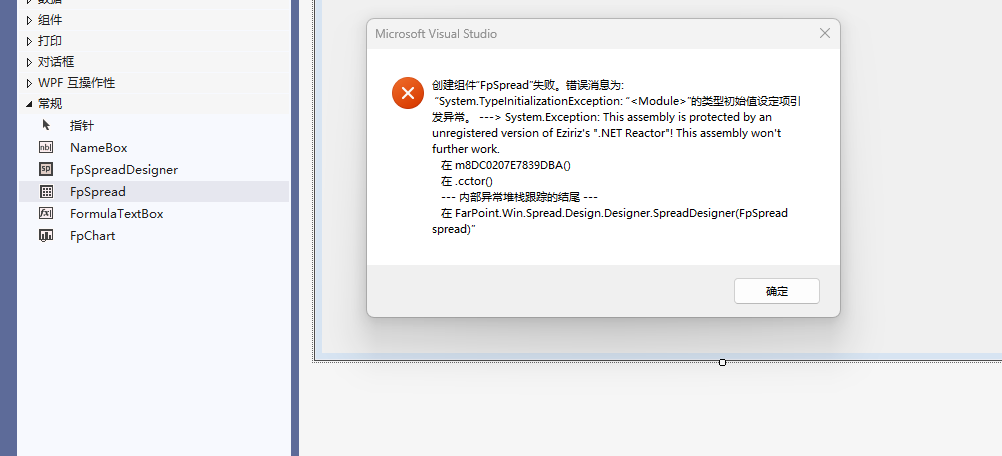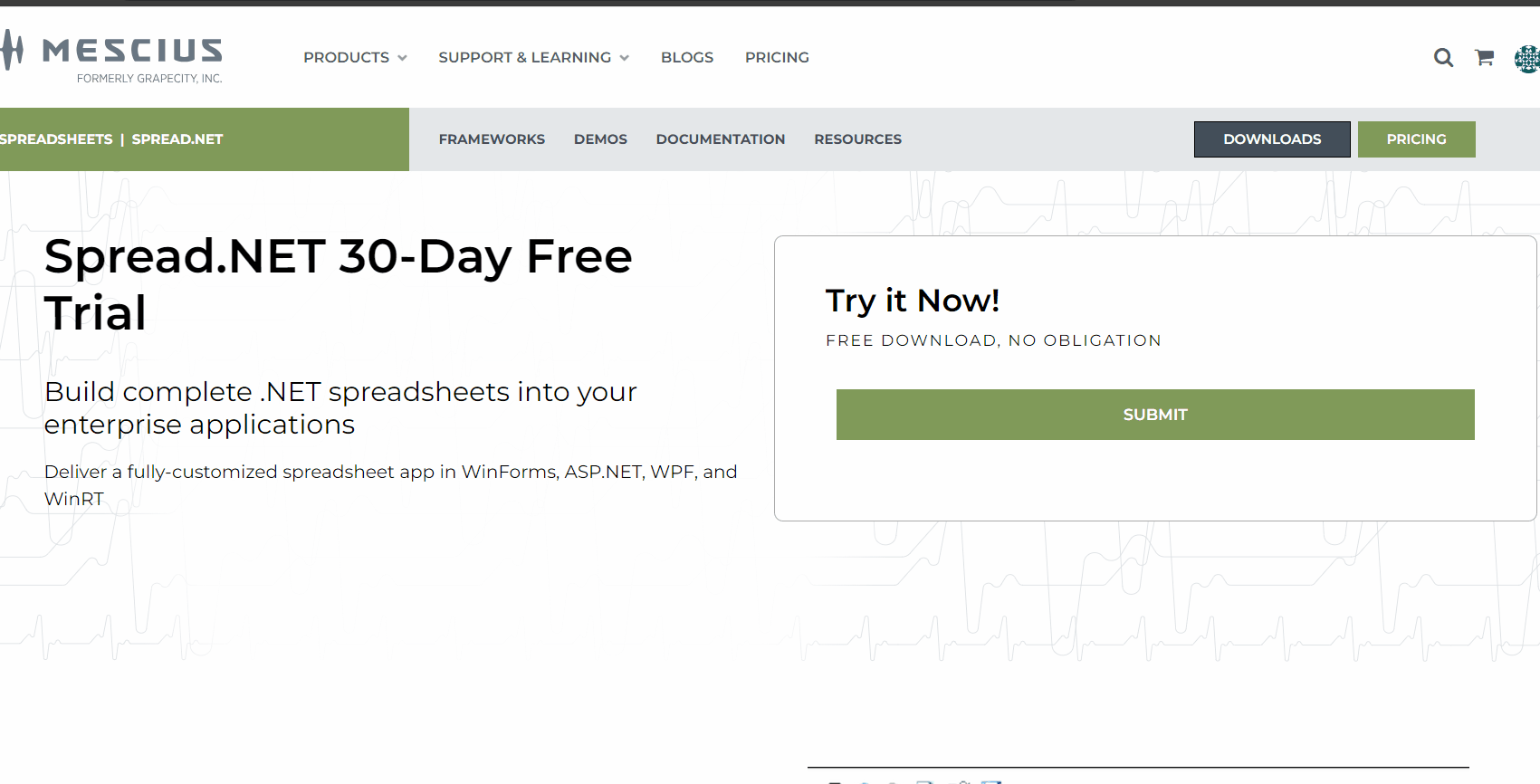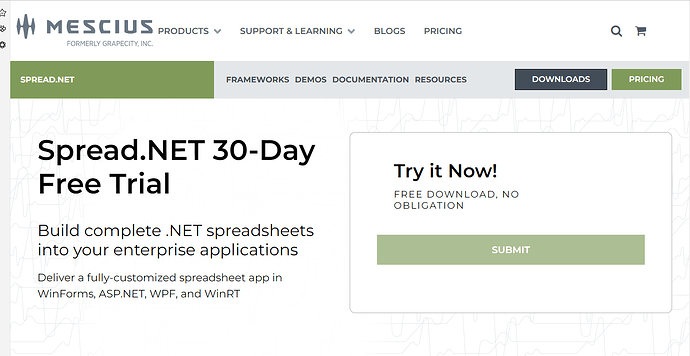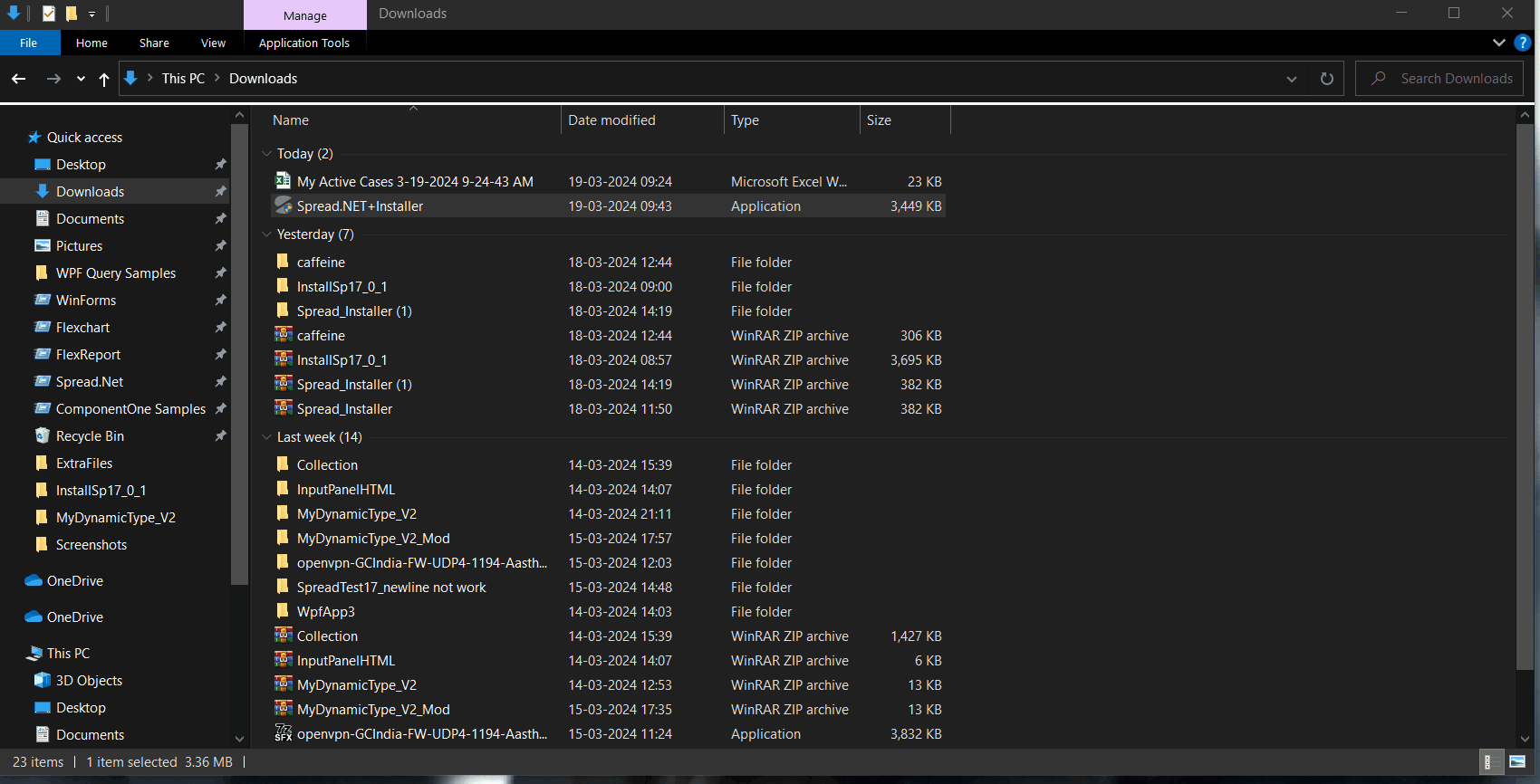Posted 17 March 2024, 2:46 pm EST
Hi,
This is a known issue that occurred with FpSpread version 17.0.0. The issue has been addressed in the build release, version 17.0.1. If your application targets .NET6/.NET7/.NET8, you can simply install the updated package (version 17.0.1 or later) through the NuGet package manager, as demonstrated in the attached video file.
InstallSp17_0_1.zip
In some cases, especially when you are working on a .NET Framework target application, there are possibilities that old assemblies are being utilized, leading to unresolved issues. To resolve this, please follow these steps:
- Uninstall Spread.NET v17 from your machine.
- Clear all NuGet packages located at: C:\Users[user name].nuget\packages.
- Install the GrapeCity.Spread.WinForms 17.0.1 package through NuGet.
- Build the project before adding the control to the form.
By following these steps, the issue should be resolved, as the older assemblies are removed from the NuGet cache. You can then install Spread.NET v17 on your machine as needed.
Please make sure that you download the Spread.NET product from the authentic installer link: https://developer.mescius.com/spreadnet/download
If your use-case scenario differs from our understanding, we request you provide us the exact steps to replicate the issue. Additionally, please provide the following environment details:
- VS version
- OS version
- Exact version of FpSpread control
- Application target framework
- Are you working on a VM?
- Are you working via RDP?
Thanks & Regards,
Aastha