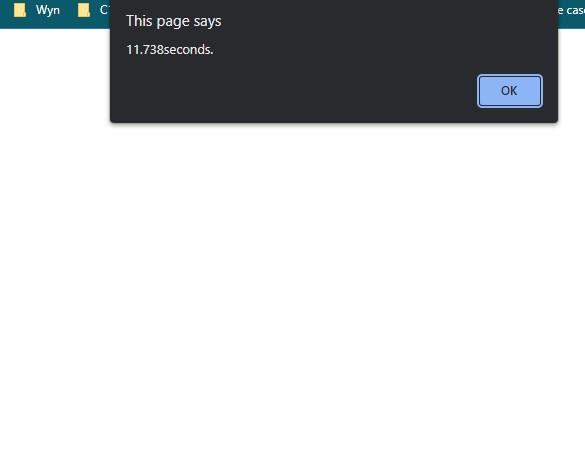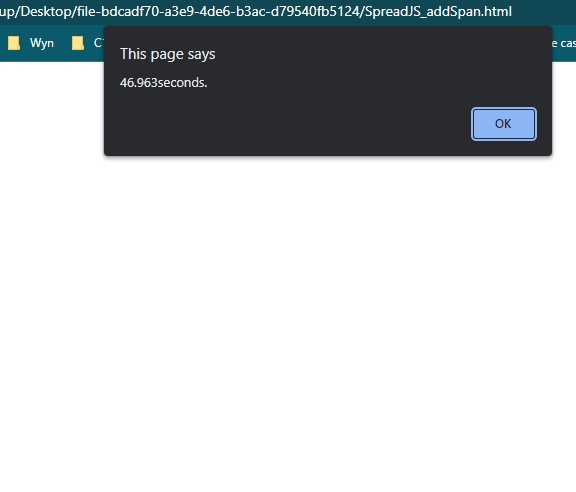Posted 1 November 2022, 1:31 am EST
Hi teams,
On my application, i have 15000 rows and 20 columns:
sheet.setRowCount(15000);
sheet.setColumnCount(20);I want to merge 10 first columns for even rows. This is my source code:
for (let i = 0; i < sheet.getRowCount(); i = i + 2) {
for (let j = 0; j < 10; j++) {
sheet.addSpan(i, j, 2, 1, GC.Spread.Sheets.SheetArea.viewport);
}
}When i open my application on browser, it take about 36 seconds to render page with 15000 rows.
But it take about 114 seconds to render page with 30000 rows.
I think render time for page with 30000 rows is about 70 seconds. Please check my sample source code and tell me how to improve performance for addSpan method.
SpreadJS_addSpan.zip