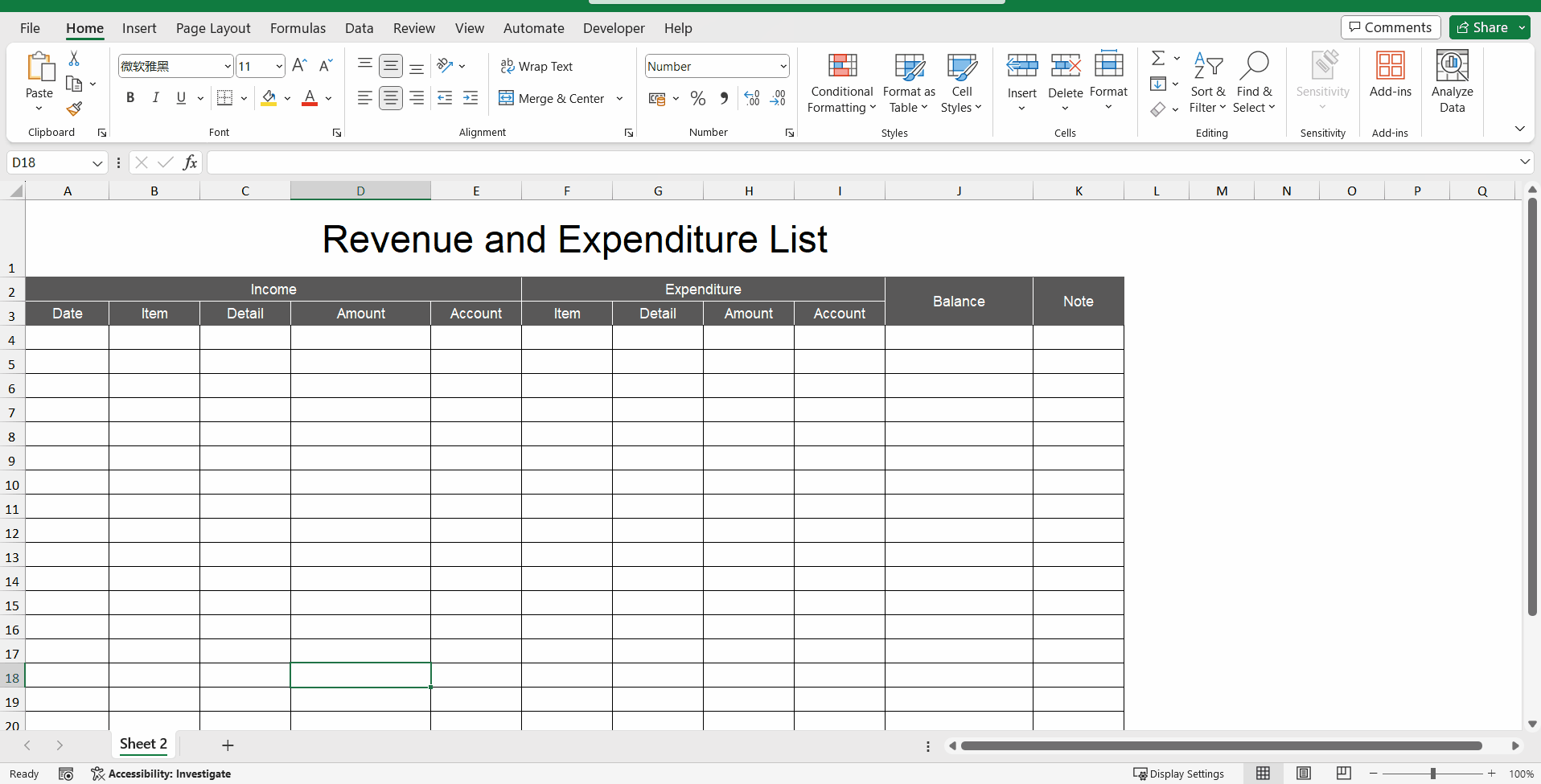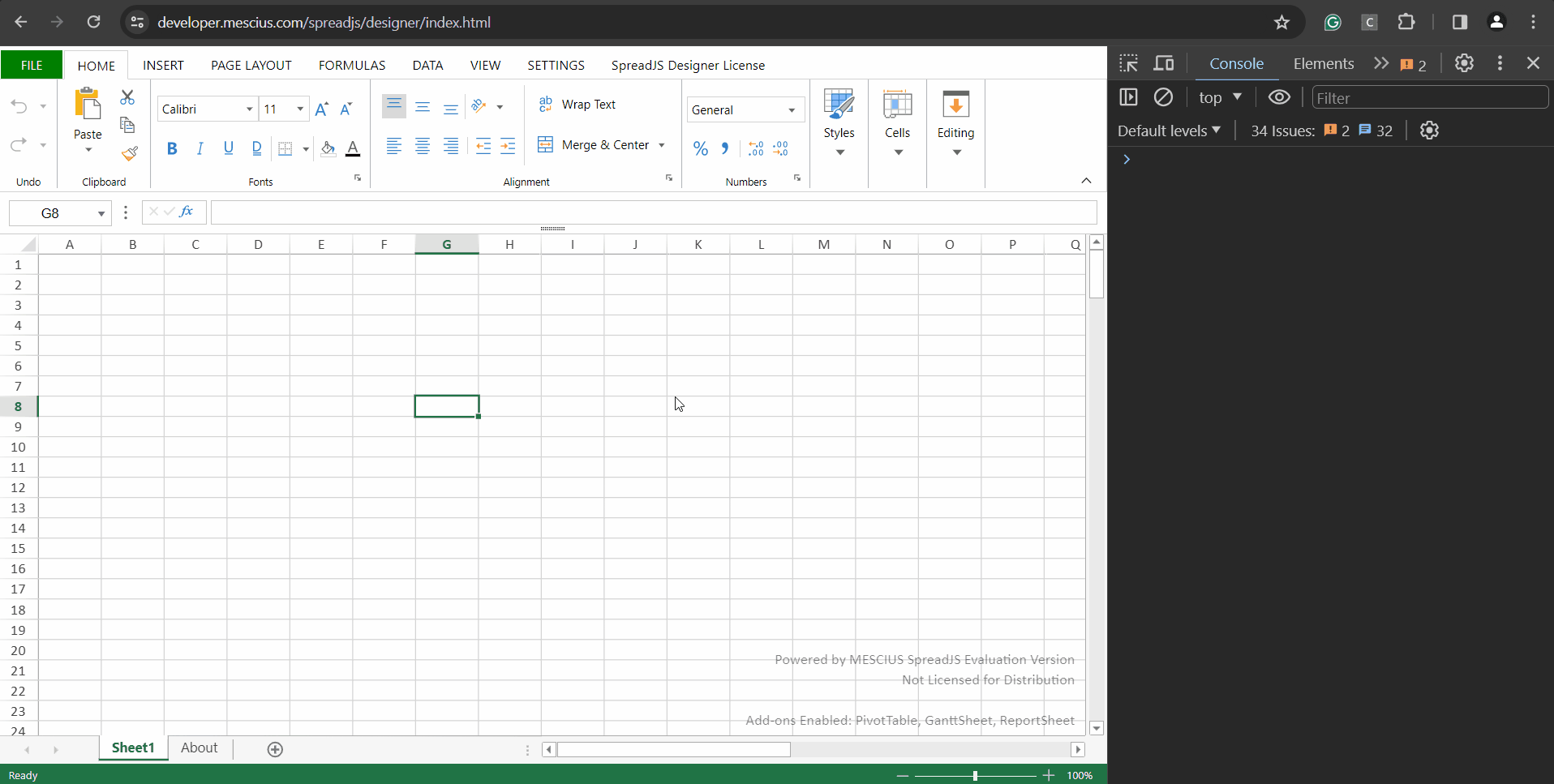Posted 3 March 2024, 9:42 pm EST - Updated 3 March 2024, 9:45 pm EST
Hi support team!
We are using spread sheet designer for my project. After import file Excel_example_Revenue.xlsx (attached below) , We detected a problem. When we enter a number with a comma (for example: 1,234) into a cell (e.g. D17), this cell auto formats data input to 1234 (missing comma). We tested this error again on MS excel and it did not appear. We assume that SpreadJs automatically reformatted the cells in the spreadsheet. Can you tell us what happened and how we fixed it? Thanks!Excel_example_Revenue.zip