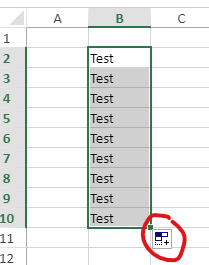Posted 30 April 2021, 1:59 am EST
After performing a drag fill. Without clicking focus, if you try to Ctrl + C to copy nothing happens.
The drag fill is not selected with dashed lines to indicate it is being copied. Tried with the spreadjs designer online too.