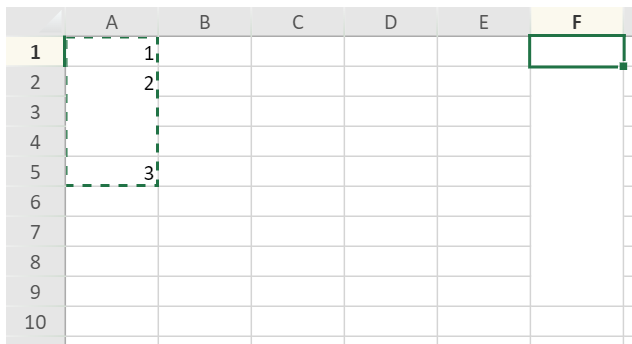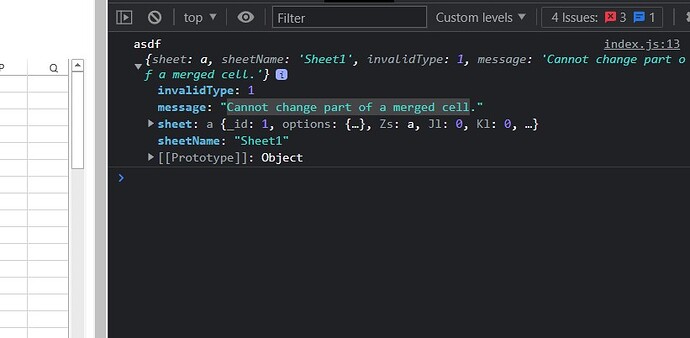Posted 25 July 2022, 4:23 pm EST - Updated 3 October 2022, 12:09 am EST
Hi teams,
On my application, i use the addSpan method to merge a cell across multi rows.
sheet.options.clipBoardOptions = GC.Spread.Sheets.ClipboardPasteOptions.values;
sheet.addSpan(1, 0, 3, 1);
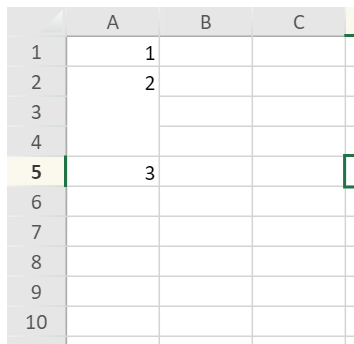
I select a range: A1 to A5 and Ctrl+C. After that, i select cell C1 and Ctrl+V.
This is result:
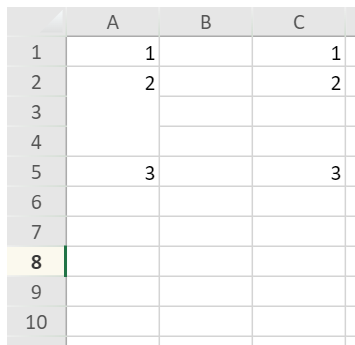
This isn’t my expectation.
I want to change result become 1 in 2 options:
-
"
-
“Option 1: “3” is pasted into C3.”
-
“Option 2: Remove value of cells below merged cell. It’s means: values of C3, C4, C5 is blank.”
Please guide me.
"