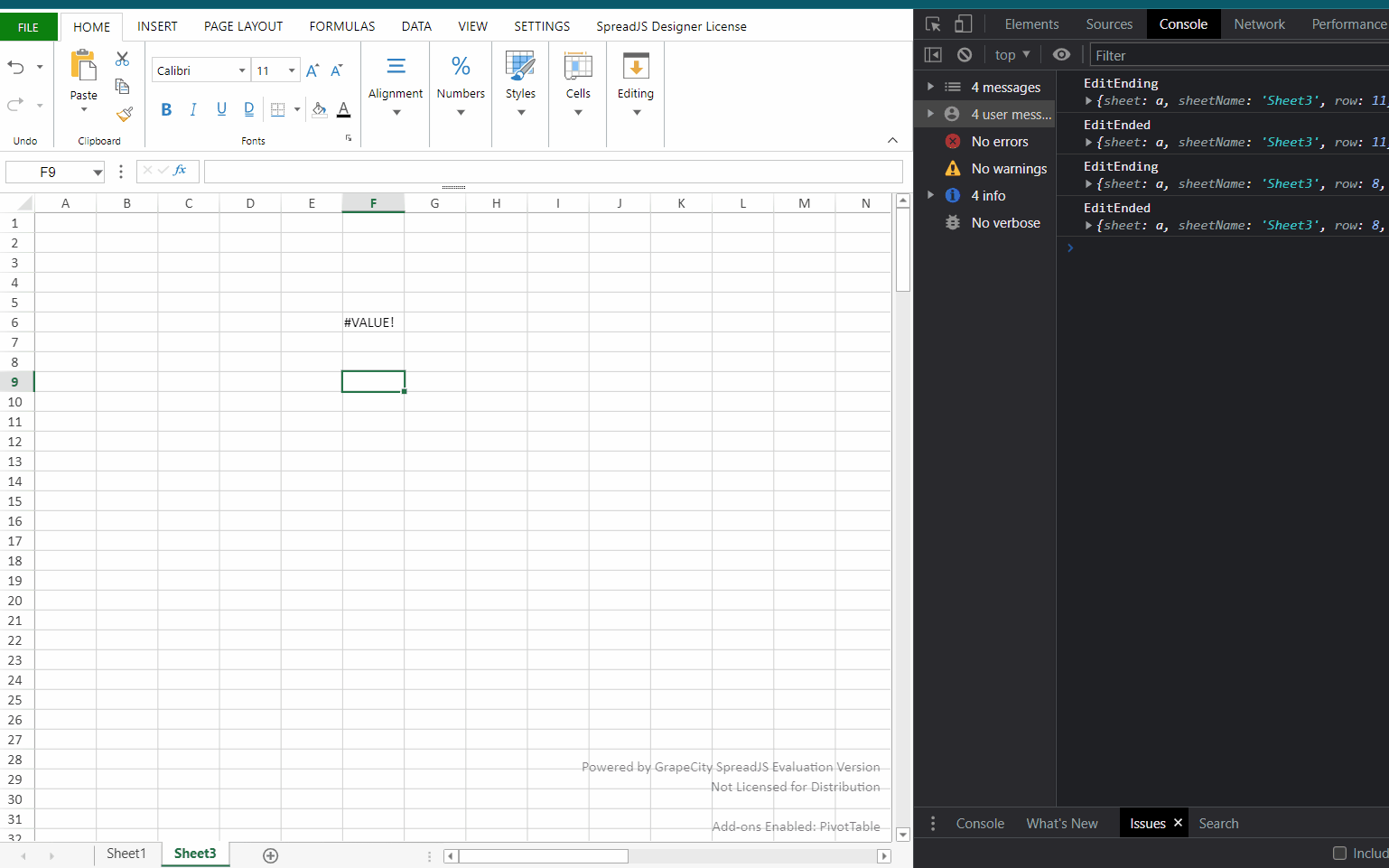Posted 25 May 2022, 8:15 pm EST
Reproduction:
- Create at least 2 sheets
- Create an event handler for
eventEditEnding - Start editing a formula in one of them
- Switch to other sheet while editing a formula (picking a cell)
- Click away from the second sheet.
- Observe the blue border marking an active cell is gone, but
event not firingEditEnding