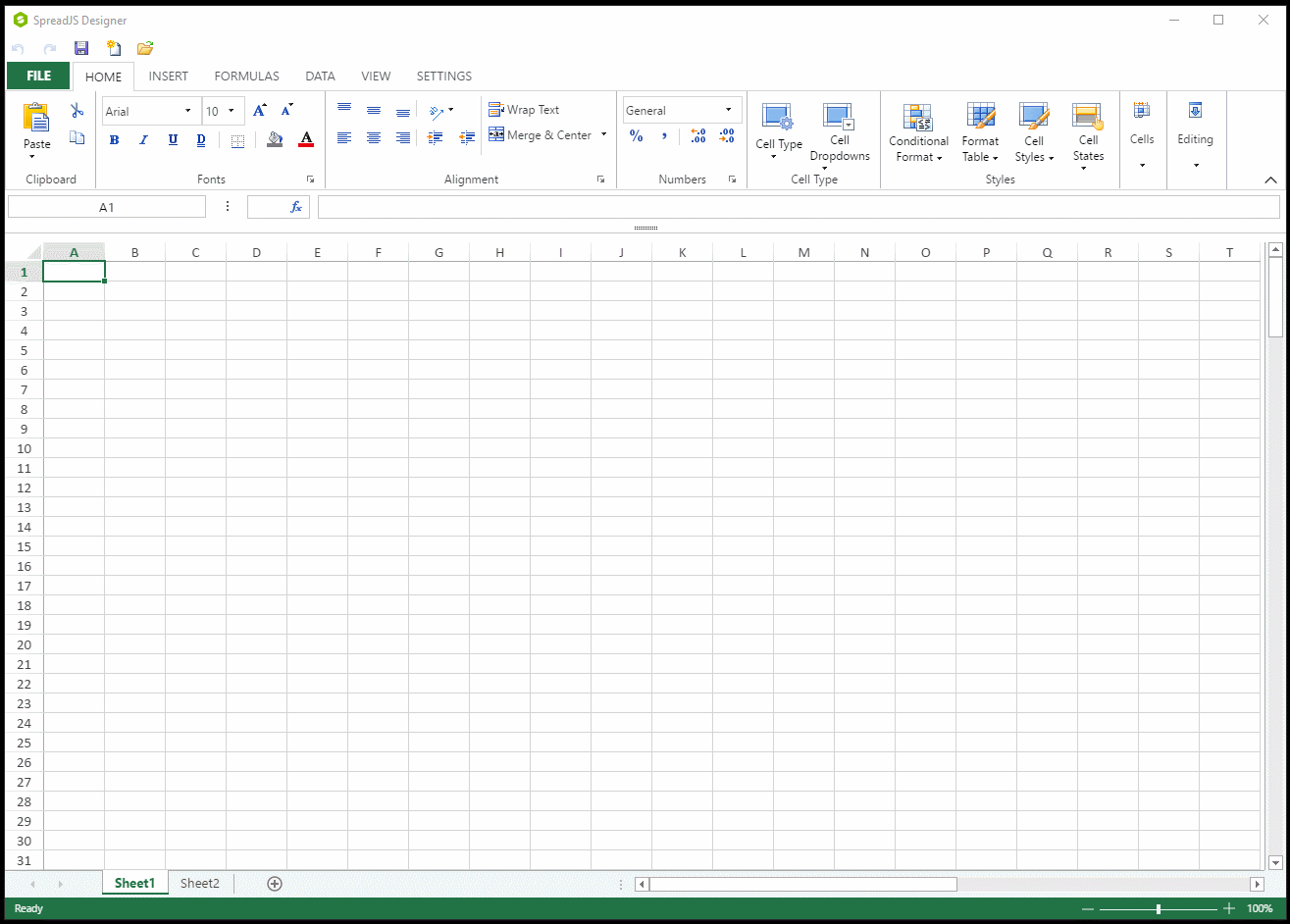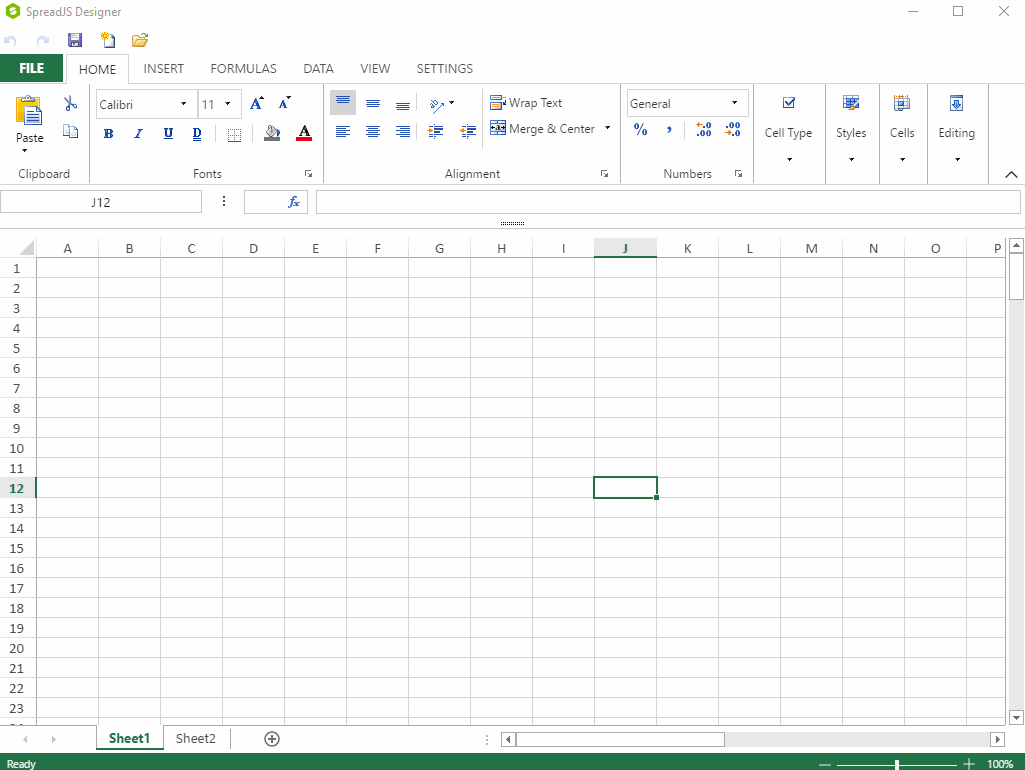Posted 11 March 2020, 8:22 pm EST
Using SpreadJS Designer 13.0.4 I get the error “File is not exist” when trying to import any xlsx file. It does not matter on the file content. For example, I have created a brand new xlsx with a single line of text in cell A1 then tried to import and still get the error.
Is this a known issue with a resolution?